Manage Protection Settings for Several Devices
cWatch allows you to apply protection settings configured for one device to other devices. This is useful if you want to roll out the same protection settings to a group of devices.
To deploy the same protection settings to several devices:
- Click on a device on the left then click the gear icon at top-left.
- Configure the protection settings for the device as required. See Manage Protection Settings for a Network/Device for detailed guidance on this
- After saving the settings, click 'Apply to Other Devices'.
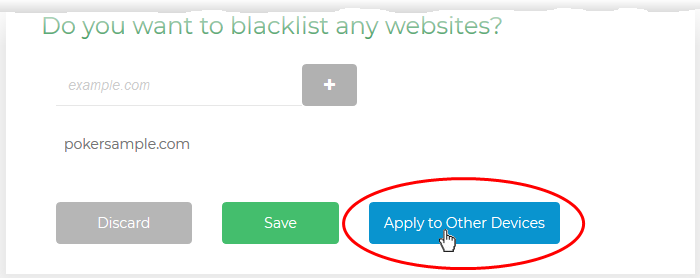
The 'Apply to Other Devices' dialog will appear.
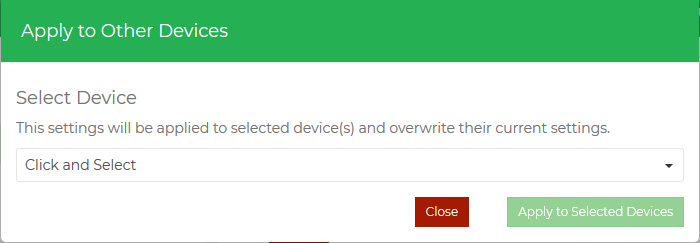
- Select the devices one-by-one from the drop-down
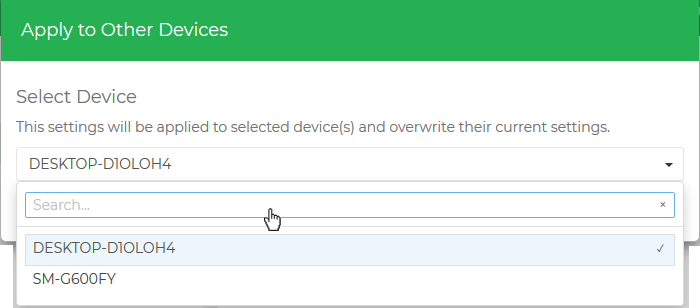
|
Tip: You can use the search bar at the top to search for specific devices. Start typing the name of the device in the search box and select the device from the options. |
- Click 'Apply to Selected Devices'
The settings will be applied to all selected devices at once.
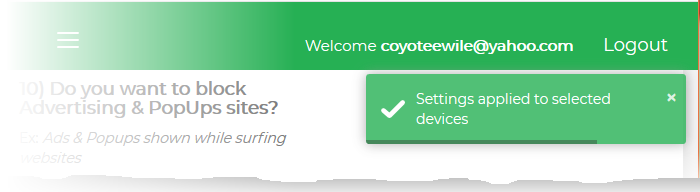
- Please
note that containment settings will not be applied. You have to
configure this setting for each Windows device.



