Admin Interface
The admin interface lets you configure the connection between cWatch and your partner portal API. You can also view logs of API requests.
Open the admin interface
- Login to your Plesk account
- Click 'Extensions' on the left
- Select the 'My Extensions' tab
The extensions added to your Plesk control panel are shown as tiles.
- Locate the cWatch tile and click 'Open'
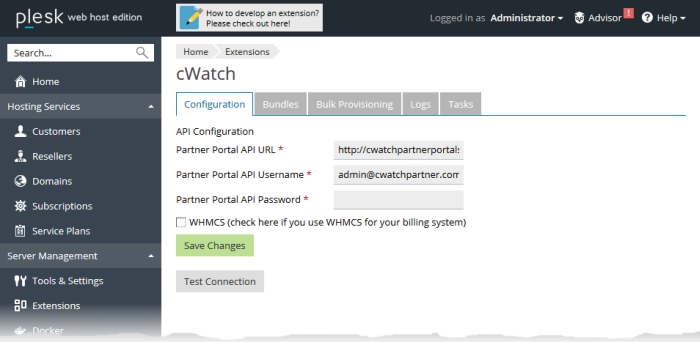
- The admin interface has two tabs:
- Configuration - Set connection parameters
- Bundles - Associate cWatch license types to your hosting packages
- Bulk Provisioning - Activate cWatch license for domains
- Logs - View API request logs
- Tasks - View status of license activation initiated through 'Bulk Provisioning'



