Basic Configuration
The configuration tab lets you configure the
connection to your cWatch partner portal.
View and modify the API connection parameters
- Click 'Extensions' on the left
- Select the 'My Extensions' tab
- Locate the cWatch tile and click 'Open'
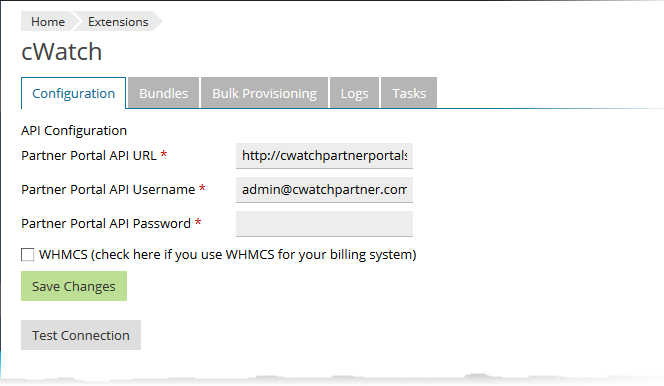
- Click the 'Configuration' tab (if it is not already opened):
- Edit the URL and login credentials of your partner portal API, if required.
- WHMCS (check here if you use WHMCS for your billing system) - Select this if you use WHMCS for accounting and charging:
- Enabled - cWatch licenses need to be manually activated for domains. You can activate licenses for multiple domains at a time. See Bulk Activate Customer Website Licenses for help with this.
- Disabled - You can integrate a cWatch license with your hosting packages. A cWatch license will be automatically added to any new domains on your account. See Configure Your Hosting Packages for help to add cWatch licenses to your hosting packages.
- Click 'Test Connection' to check whether the extension could reach your partner portal API
- Click 'Save Changes'.



