View Logs
The logs tab lets you view API requests made by the cWatch plug-in, and the responses received from the API.
View the logs
- Click 'Extensions' on the left
- Select the 'My Extensions' tab
- Locate the cWatch tile and click 'Open'
- Click the 'Logs' tab in the admin interface
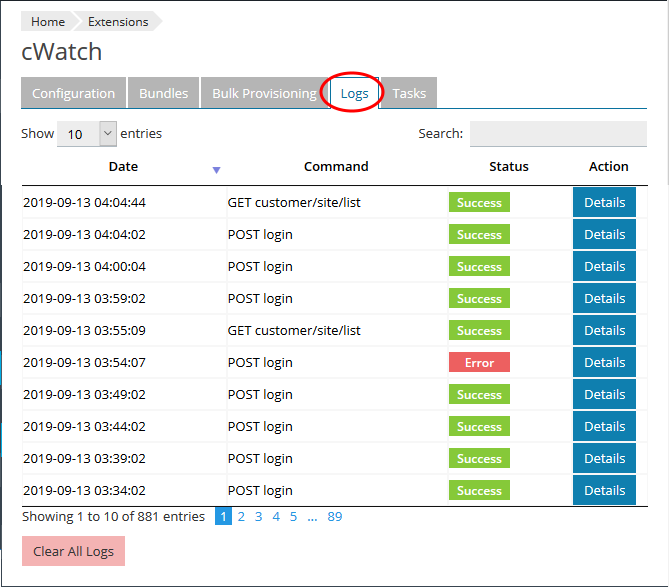
- Use the 'Search' option at the top-right to filter by date/time, by command, and by status.
- Click 'Details' in the row of a log entry to view its request and response details.
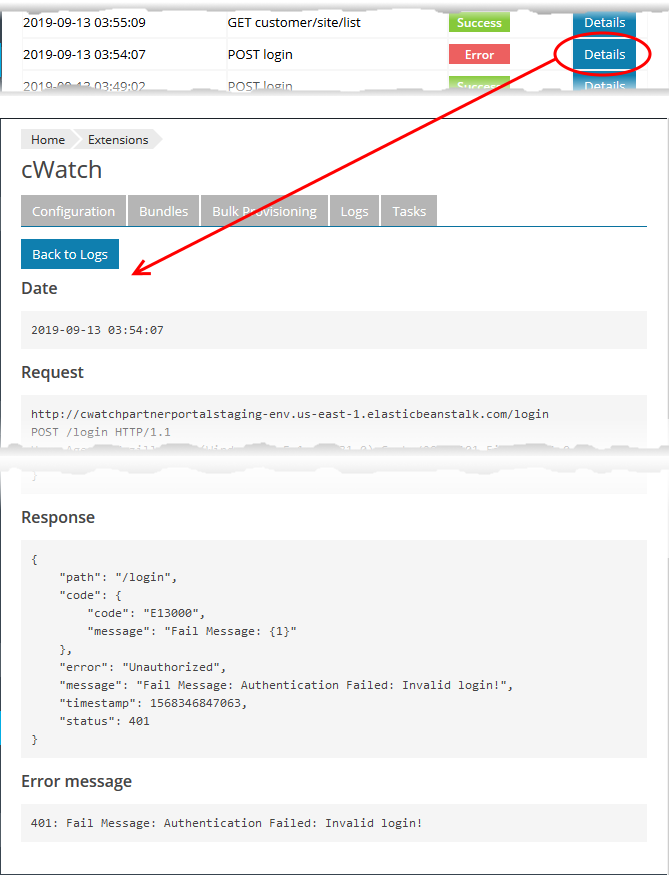
- Click
'Clear All' Logs to delete the log entries.



