Account Configuration
- Click the hamburger menu button top-left
- Click 'Settings' > 'Account' in the left-hand menu
OR
- Click
'Settings' > 'Account' in the left-hand menu
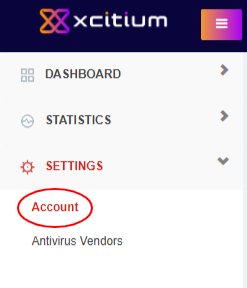
The
'Accounts' screen will open:
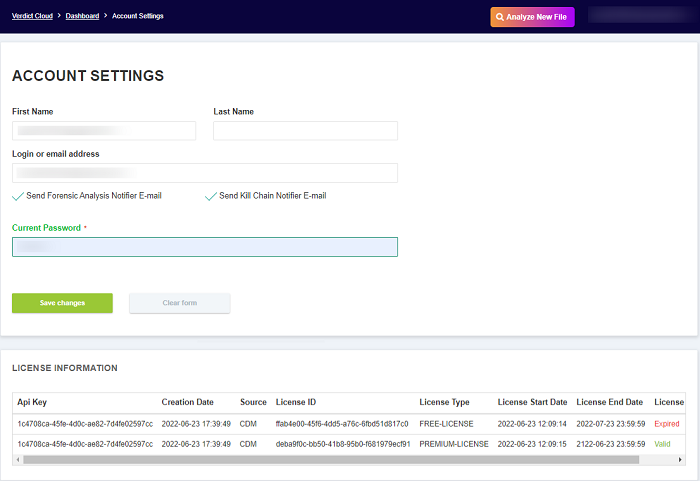
User Information
- First Name/ Last Name - The names that you provided during account creation. You can update these if required. Your name is shown at the top-right corner after signing into your account
- Email - The email address that was provided during account creation. This field cannot be edited
- Send Forensic Analysis Notifier E-mail - Send an email alert each time an unknown and potentially malicious file is identified
- Send Kill Chain Notifier E-mail – Send an email alert each time a piece of malware is discovered
- Current Password - You need to enter your existing password if you wish to reset it
- Click 'Clear form' to reset data
- License Information - Subscription details for the current account
- Click
'Save changes' to apply your new settings.



