Antivirus Vendors
- Choose all antivirus software vendors that you use or have used in the past
- Verdict uses this data to measure it's performance against leading antivirus products
- For example, if Verdict finds a zero-day threat, it will check whether the threat was also found by your selected vendors. You can view this information in the 'Unparalleled Protection Statistics' section
- Click the hamburger menu button top-left
- Click
'Settings' > 'Antivirus Vendors' in the left-hand menu
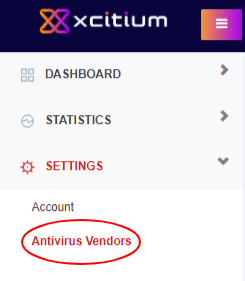
The 'Antivirus Vendors' screen will open:
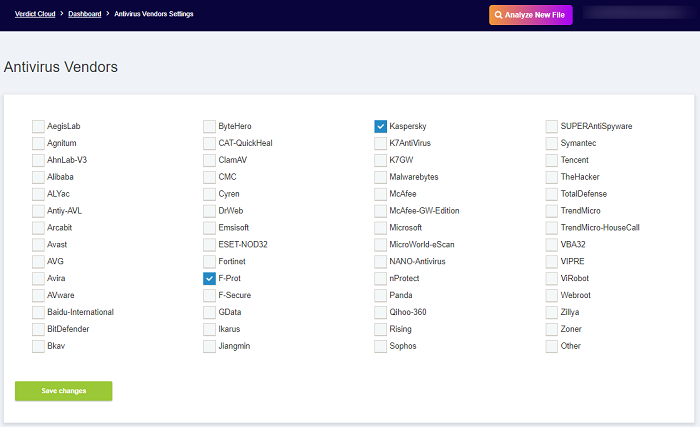
- Select the vendor(s) that you are currently using or deselect a vendor
- Click
the 'Save Changes' button to update the vendor.



