Step 8 – System Configuration
After completing the initial steps explained above, you can check and configure other system settings such as GUI customization and more.
- Click 'System' on the left, then the sub-menu that you want to configure
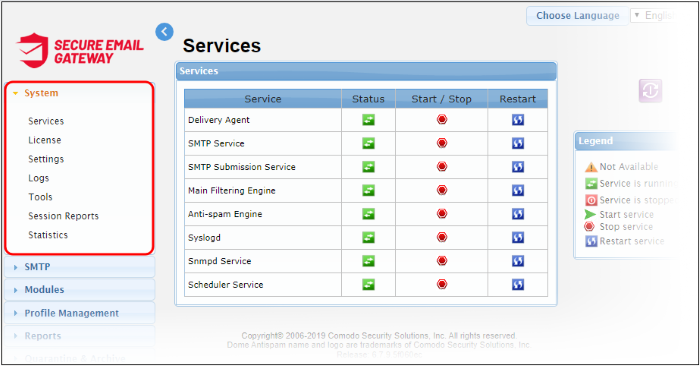
- Services - Start or stop various services such as delivery agent, SMTP, Snmpd, scheduler and more.
- License – View current license, create license requests and / or install a new license.
- Settings - Configure important Secure Email Gateway settings:
- General - Enable or disable automatic upload of selected spam messages to Comodo for analysis.
- Cache - Configure cache expire time for Greylist IP addresses, SMTP Auth logs and LDAP.
- Session - Configure the session timeout period and the maximum number of concurrent login count to the account.
- GUI Customization - Customize the look and feel of the console. You can also change the name and the logo which is displayed in the interface.
- Backup – Store copies of system configuration settings and logs. You can restore your Antispam configuration from your backup at any time.
- Restore - Allows you to revert your Secure Email Gateway configuration and logs to a previous system state.
- Log Upload - Automate the process of uploading various types of Secure Email Gateway logs.
- Postmaster – Forward mails directed to postmaster@ to another address.
- SMTP TLS - Configure to encrypt messages transmitted between Mail Transfer Agents (MTAs).
- Database Update - Allows you to update virus and spam database manually.
- Syslog – Forward logs to a remote server.
- Logs - Download logs and delete unwanted logs.
- Tools - Check the connectivity to the mail servers and clients. Clear the mails in the SMTP delivery queue.
- Statistics - View SMTP connection statistics, mail statistics and utilization statistics of hardware and software resources like network, CPU, hard disks and system memory as graphs.
See System Configurations for more details.
See the admin guide at https://help.comodo.com/topic-443-1-898-11454-Mail-Logs-Report.html for information about all the features and settings.
Dashboard – View statistics about your mail traffic and overall system details. You can also view important system messages and update the license. See https://help.comodo.com/topic-443-1-898-11364-The-Dashboard.html for more information.
System – Configure SEG services, upgrade license and more. See https://help.comodo.com/topic-443-1-898-11366-System-Configurations.html for details.
SMTP – Configure settings for incoming and outgoing mails, manage domains and more. See https://help.comodo.com/topic-443-1-898-11367-SMTP-Configuration.htmlfor more information.
Modules – In this section, you can configure the core security components of Secure Email Gateway email defense system. See https://help.comodo.com/topic-443-1-898-11368-Modules.html for more details.
Profile Management - Create rules and settings that can be applied to specific domains, e-mail addresses, incoming mails and outgoing mails. See https://help.comodo.com/topic-443-1-898-11369-Profile-Management.html for more information.
Reports - Configure report settings and generate reports for mail logs, SMTP queue and more. See https://help.comodo.com/topic-443-1-898-11370-Reports.html for more details.
Quarantine & Archive - In this section, you can configure the number of days that logs and archived files should be retained. Also view the details of 'Quarantine Logs' and 'Archived Mails'. See https://help.comodo.com/topic-443-1-898-11371-Quarantine-&-Archive.html for more information.



