The Dashboard
The dashboard displays statistics about your mail traffic and provides overall system details. You can also view important system messages and update the license.
The dashboard is displayed by default whenever you login to the administrative interface. To switch to 'Dashboard' from a different configuration screen, click the 'Comodo Secure Email Gateway' logo at the top left.
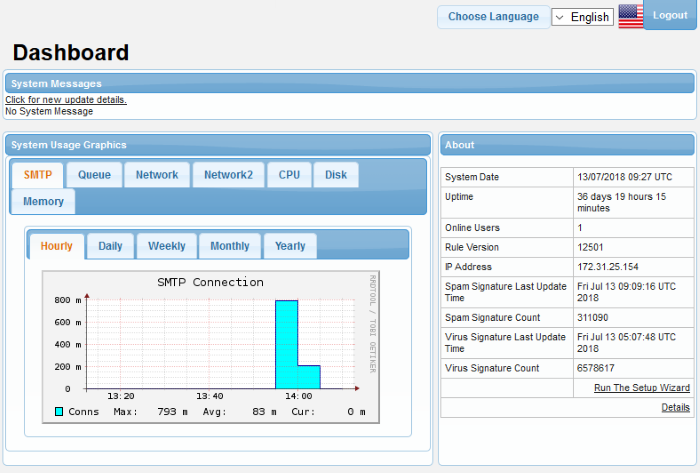
The 'System Messages' displays
error messages or important notifications that might affect the
performance of the messaging gateway.
You can change the theme from the settings interface. Click here to know how.
Click the following links for more details about other areas in the dashboard:



