Session Settings
The 'Session' tab lets you configure the session timeout period and to limit the number of times an admin can log into the console before the password has to be changed.
- To open the interface, click 'System' on the left then 'Settings' > 'Session'.
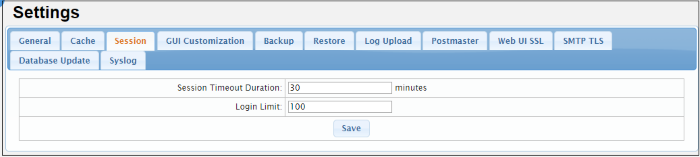
- Session Timeout Duration: Determines how many minutes of inactivity should be allowed before all users are automatically logged out.
- Login Limit: Enter the maximum amount of users that can login to the portal at the same time.
- Click
'Save' to apply your changes.



