Signature Whitelist
- Click 'Modules' > 'Anti-spam' then click the 'Signature Whitelist' tab.
- SEG uses a blacklist of spam signatures to detect junk mail and spam.
- SEG will block messages that have a signature which matches a signature on the blacklist.
- If don't want this system to apply to a specific email address or domain, then you can add the signature to the whitelist.
- Mails with whitelisted signatures will be allowed through.
- You need to go into the mail logs interface to add signatures to the whitelist.
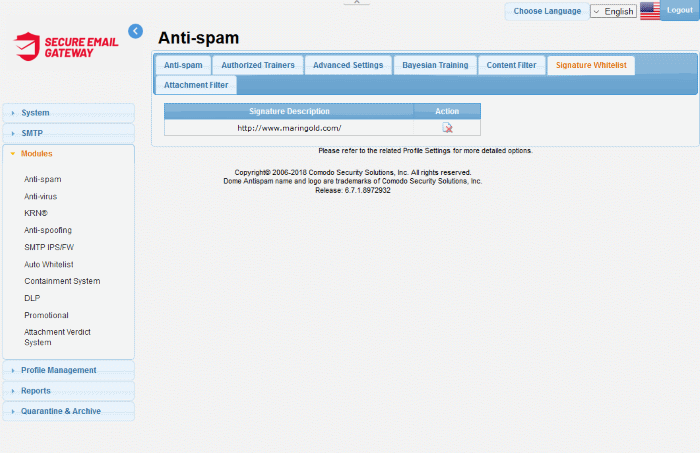
Whitelist emails in 'Mail Logs':
- Click 'Mail Logs' from reports menu.
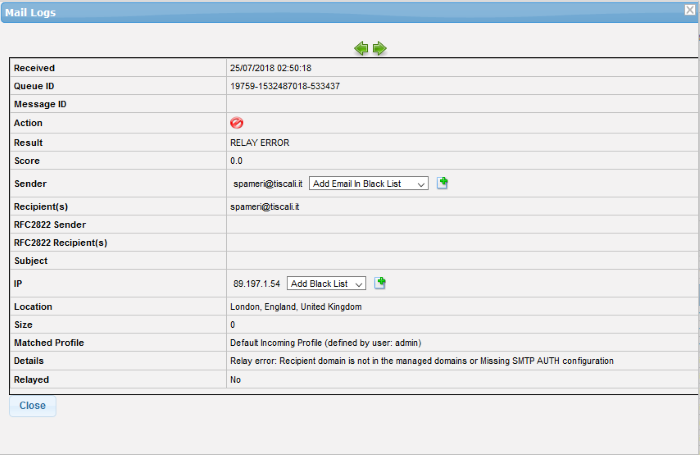
- Select 'Add email to Whitelist' in sender field and 'Add Whitelist' in IP field. Next, choose the email that you need to whitelist and click the 'Add White Signature Lists' link.



