Advanced Anti-spam Settings
- Click 'Modules' > 'Anti-spam' then the 'Advanced Settings' tab
- The 'Advanced Settings' screen lets you to configure language settings
- Languages you select here will be analyzed for spam using the Bayesian spam classifier.
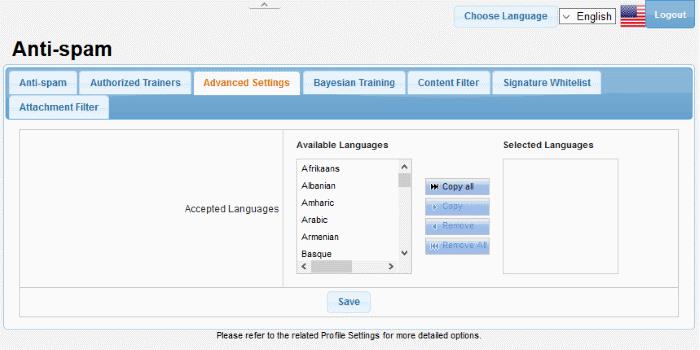
Accepted Languages:
- The languages for which the Bayes spam engine should analyze the emails for spam.
- By default, a set of predefined languages is selected.
- To remove a language from the list, select it and click 'Remove All'.
- To move a language to the right side, select it and click 'Copy All'.
Click 'Save' to apply your changes.



