System General Settings
The 'General' settings tab lets you enable or disable automatic upload of selected spam messages to Comodo for analysis.
- To open the interface, click 'System' on the
left then 'Settings' > 'General'.
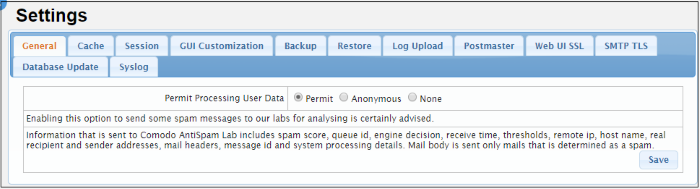
- Permit Processing User Data:
- Permit – Selected spam messages will be uploaded to Comodo labs for analysis
- Anonymous – Selected spam messages will be uploaded anonymously, without data which links them to your company or users
- None – Spam messages will not be uploaded to Comodo
- Click 'Save' to apply your changes.



