Log Upload Settings
The 'Log Upload' tab allows you to configure the automated upload of various types of Secure Email Gateway logs.
- To open the 'Log Upload' settings interface, click the 'System' tab on the left menu then 'Settings' and 'Log Upload' tab
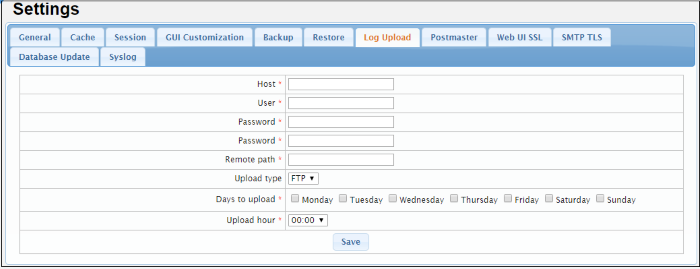
- Host: The name or IP of the system where the logs should be uploaded.
- User: The user name of the system
- Password: Enter the password to access the system
- Remote Path: Enter the remote path of the system including the folder name. Leaving the field blank means the logs will be uploaded to the default FTP folder.
- Upload type: Select the upload type from the drop-down. Currently only FTP option is available.
- Days to upload: Schedule the upload day(s) from the options.
- Upload hour: Select the hour when the scheduled upload should run on the selected upload day(s)
- Click 'Save'. The scheduled job will be saved. To change the schedule or the upload location, edit the settings accordingly and click the 'Save' button.



