Admin E-mail Reports Settings
- Click 'Quarantine & Archive Settings' > 'Admin E-mail Reports' tab in the 'Quarantine & Archive' screen.
- Secure Email Gateway allows administrators to access all quarantined emails via a separate web based quarantine page that contains all their quarantined messages.
- The 'Admin Email Reports' section allows admins to configure the URL of the 'Quarantine Webmail' page, the email notification subject line, from address, to address mail message template and the days and time the email should be sent to users.
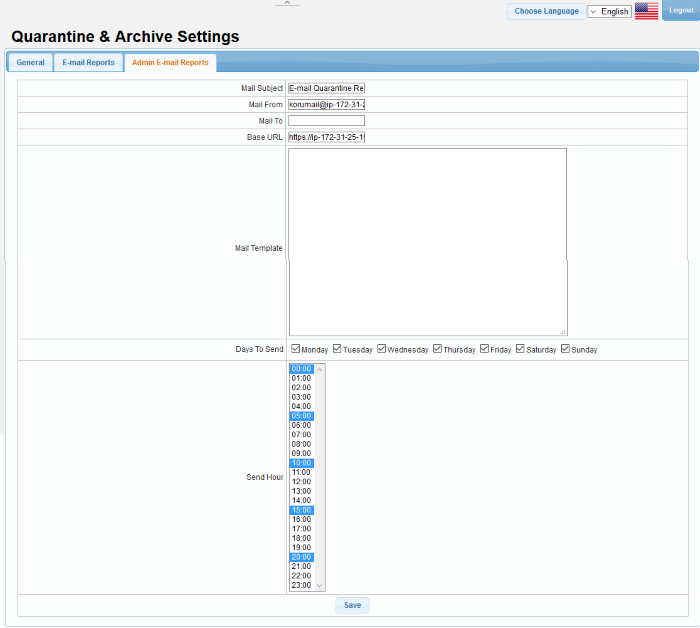
|
Quarantine & Archive – Admin E-mail Reports Settings - Table of Parameters |
|
|---|---|
|
Parameter |
Description |
|
Mail Subject |
Enter the content for subject line for the automated email report. |
|
Mail From |
Enter the address from which the email reports will be sent. |
|
Mail To |
Enter the administrator's email address at which the email reports will be received. |
|
Base URL |
Enter URL of 'Quarantine Webmail' page that users should access to view their quarantined emails. |
|
Mail Template |
The message body of the mail. |
|
Days to Send |
Select the day(s) when you want to send the email notifications. |
|
Send Hour |
Select the hour of the day to send the email notifications for the selected days. |
- Click 'Save' to apply your changes.



