SMTP Queue Report
- Click 'Reports' > 'SMTP Queue'.
- The 'SMTP Queue' report shows details of mails that are queued for delivery.
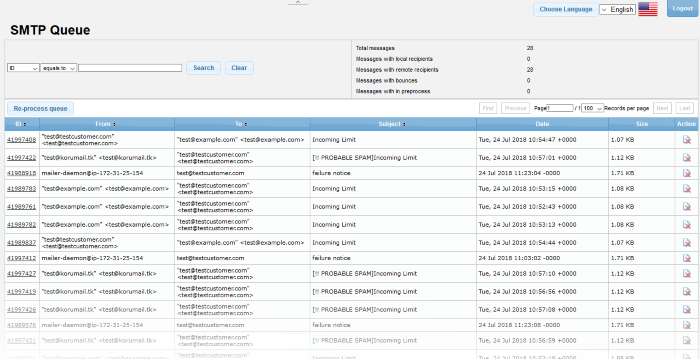
|
SMTP Queue Report – Table of Column Descriptions |
|
|---|---|
|
Column Header |
Description |
|
ID |
The identification number of the email queue that holds the status or message of the queue. |
|
From |
Sender's email address. |
|
To |
Recipient's email address. |
|
Subject |
The content of the email subject line. |
|
Date |
Date and time that the mail was sent. |
|
Size |
Size of the file in kilobytes. |
|
Action |
Delete the mail from the SMTP queue. |
At the top and bottom of the screen you have the option to set the number of records to be displayed per page.
Configure the number of records to be displayed per page
- Click the 'Records per page' drop-down
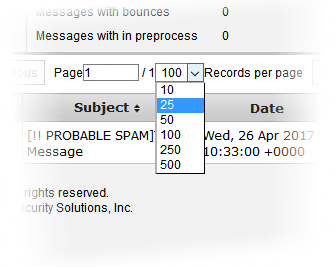
- Select the number of records per page to be displayed from the options. The default is 100.
- Click the 'First', 'Previous', 'Next' and
'Last' buttons to navigate through the report.
Search Options
You can search for a particular record by using the search field at the upper left. Use the drop-down menus to specify granular search criteria. This is
similar to the advanced search
option explained in the 'Mail
Logs' section.



