About Comodo Dragon Web Browser
The 'About' dialog provides details of the product and its version number.
View product
details and version number
- Click menu
button
 at top-right > 'About Comodo Dragon'
at top-right > 'About Comodo Dragon'
OR
- Click the hamburger icon at top-left > 'About Comodo Dragon'
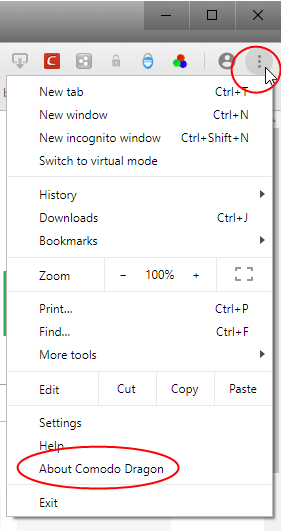
The 'About
Comodo Dragon' provides information as follows:
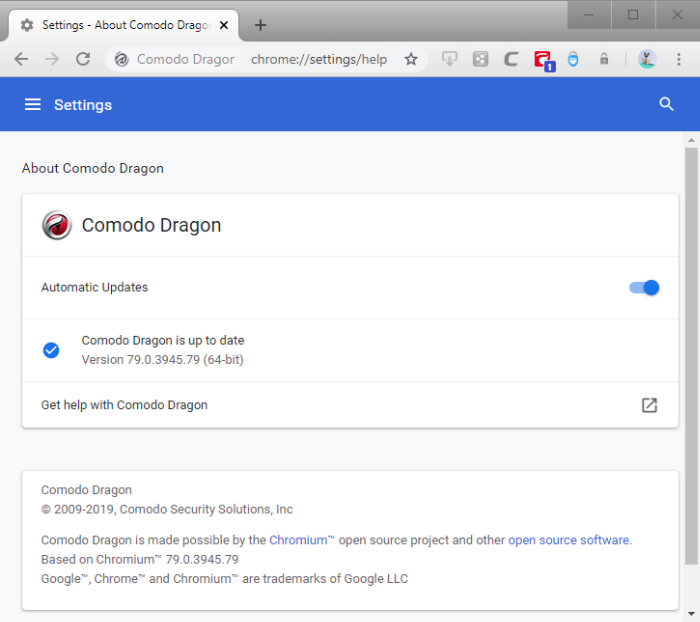
- Toggle switch to on/off the auto-update, default = Enabled
- Click 'Download' button to check and download the latest available Dragon version. This button is available only if automatic updates is not your default option
- Click 'Relaunch' to complete the updating flow
- Product Name - The full name of the product
- Product Version - The version number of the product
- 'Get help with using Comodo Dragon' - Comodo Dragon online help guide at help.comodo.com



