Installation
First, download the installation package from https://www.comodo.com/home/download/download.php?prod=antivirus-for-linux
Make sure to download the correct setup file for your distribution.
Open the downloaded package to start the installation wizard:
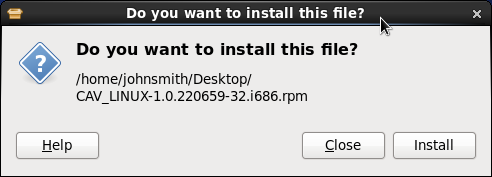
- Click 'Install' to start the installation process.
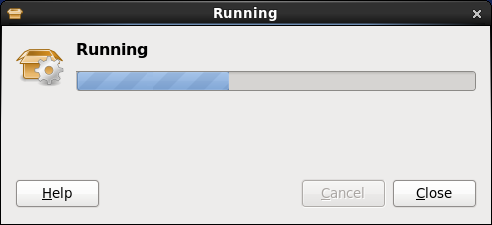
You will be asked to authenticate the installation.
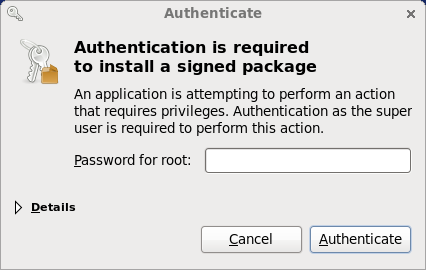
- Enter the administrator password and click 'Authenticate'.
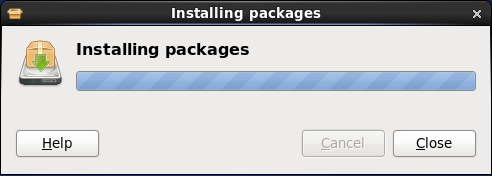
On successful completion, shortcut icons of the application will be placed in the desktop and the Notifications area. To open the application, see the section Start Comodo Antivirus.



