Comodo Preset Configuration
CAVL ships with a preset configuration, Comodo Antivirus, that strike a good balance between security and usability. The profile that is currently in use is the ‘Active’ profile.
| Important Note: Any changes you make to settings over the course of time are recorded in (and will update) the ‘active’ profile. Exporting the active profile will, therefore, export your settings as they currently stand. |
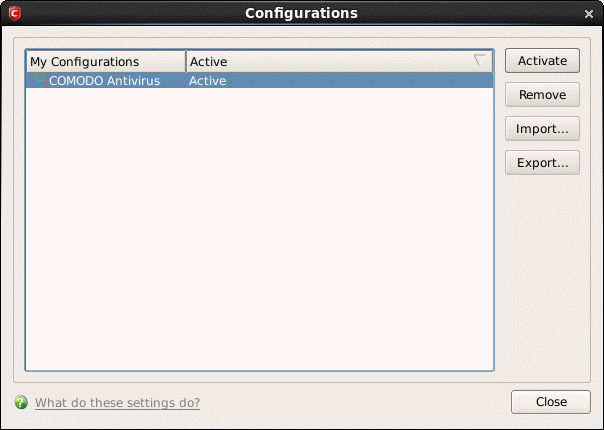
Before modification, the ‘Comodo Antivirus’ profile has the following default settings:
- Logging - ON
- Max. Log File Size - 20 MB
- Do not scan files larger than - 20 MB
- Real Time Scanning - Stateful
- Automatically update virus database (Real Time Scanning) - ON
- Automatically update virus database before scanning - ON
- Enable Cloud Scanning (Manual Scanning) - ON



