Login to CRM
Login to CRM Module with your user name and password at https://platform.comodo.com/app/login.
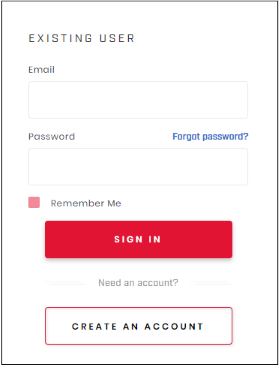
- Enter your login credentials and click 'Sign in'.
- Click 'Forgot Password' to reset your password
- Click 'Create an account' if you do not have an Comodo account
Comodo Dragon will open at the dashboard.
- Click 'Licensed Applications' to open the application.
- Click 'Store' if you haven't yet activated Quote Manager. You can install it from the CRM tile.

- Click 'OK' after agreeing to the end user license agreement
- The application will be activated and you will see the following notification:

- Click 'OK' to close the alert
- After activation, you can find 'CRM' under 'Applications' on the menu bar.



