Log-in to your CAM Account
- Visit https://cam.xcitium.com
- Click 'Sign In' at top-right to open the login page.
- Enter your username and password under 'Sign in with existing account':
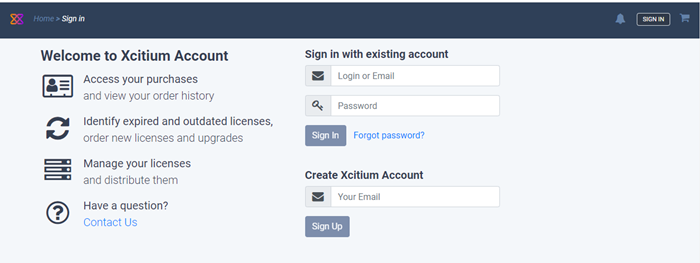
The management interface opens after successful login:
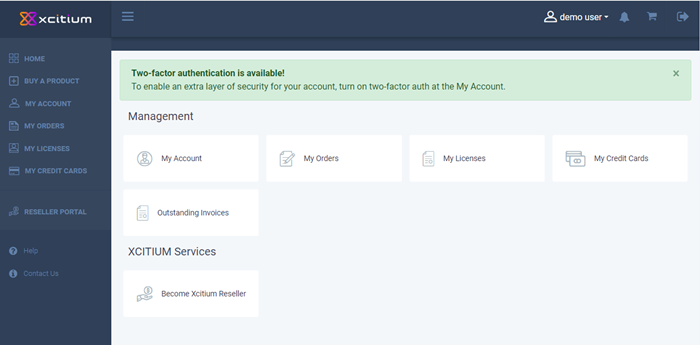

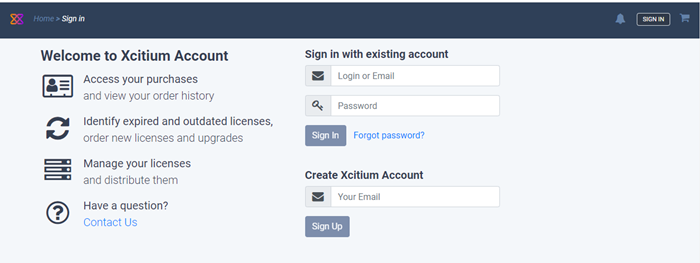
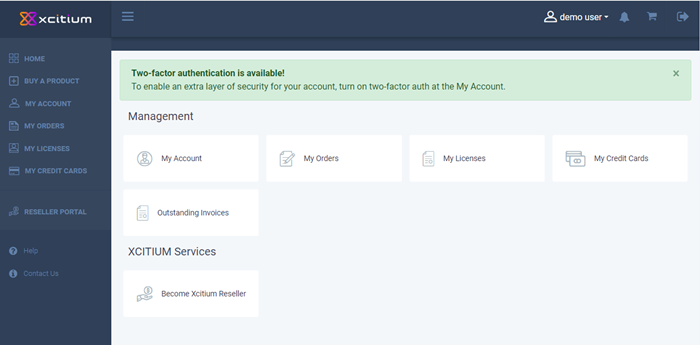
© Comodo Group, Inc. 2026. All rights reserved.