Change your Email / Billing Addresses
You can update your contact email and billing email addresses if required.
- Click 'Change Email' in the username menu:
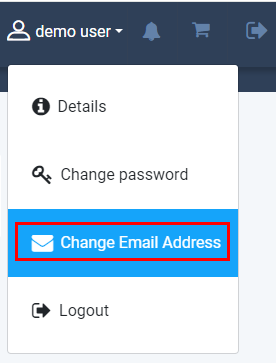
Modify your addresses as required:
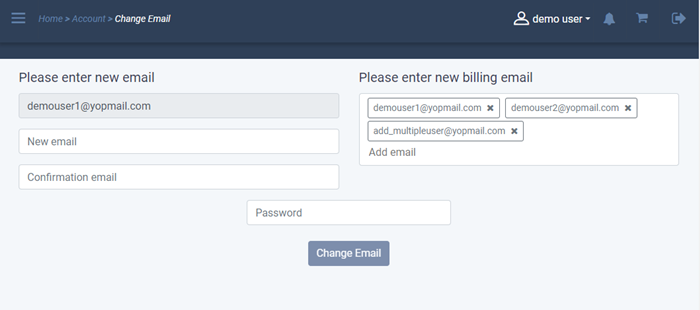
Contact email
- This is the address to which we send system and product emails. For example, password reset emails, order confirmations, and emails about new features.
- Note – Changing this address does not change your username. Your login username will remain as the email address you signed up with.
- Update your new contact email address and reenter in the next field to confirm
Billing email
- (Optional). This is the address to which we send finance related emails such as invoices.
- If you do not enter anything here, then the billing emails are sent to your contact address.
- Add single or multiple email to be updated as your billing email.
- Enter your password to authenticate the request
- Click 'Change Email'
Future communications will be sent to the new email addresses.



