Change your Password
This area lets you change the secret phrase or string you use to access your account.
- Click 'Change password' in the username menu:
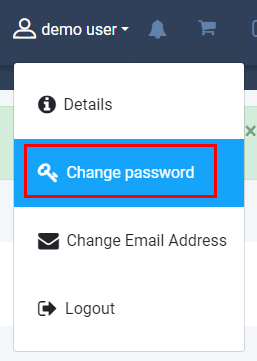
The change password screen opens:
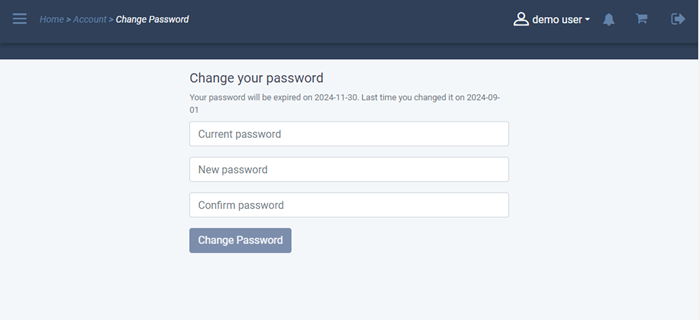
- Current password – Enter your existing password
- New passwords – Enter your new password and confirm it in the next field
- Click 'Change Password'
Your access password is now changed. You need to enter your new password to login from now onward.



