View your Orders
You can view the details of all your purchases in the 'My Orders' screen.
- Click 'My Orders' in the left menu or in the home screen
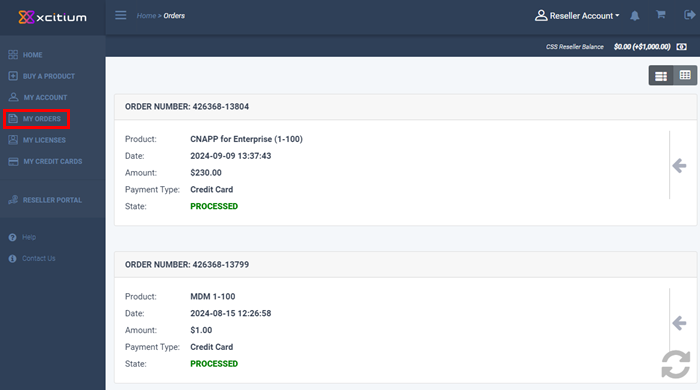
The screen shows your product purchase history. Each tile on the right contains details about an individual purchase.
- Scroll down to view details of all products
- Click the arrow then 'Info' to view an order's full details:
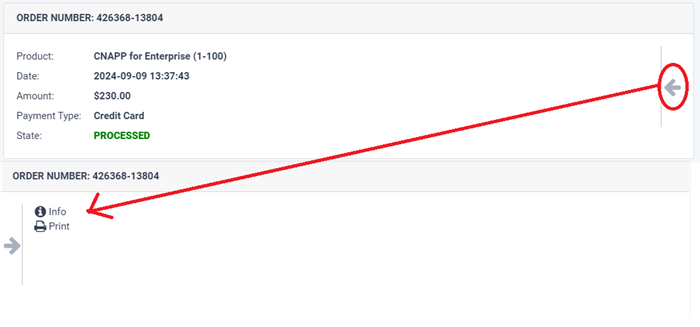
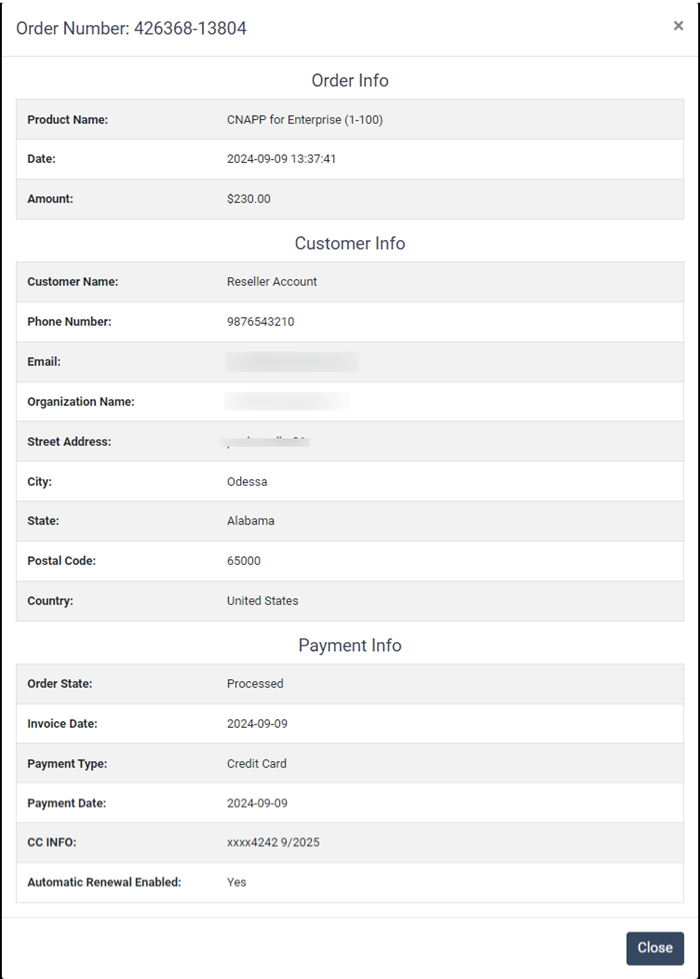
- Click 'Close' after viewing the details.



