Add Networks and Devices
- The device enrollment wizard lets you add devices and networks you want to protect with cWatch.
- The number of devices/networks that can be added to your account depends on your license. See Purchasing a License for details about license types
- Default protection settings will be applied immediately after enrollment. See View Default Protection Settings for more details
- You can customize protection settings for each device or network from the device overview interface. You can also apply settings from one device to other devices. See Manage Protection Settings for a Network/Device for more guidance on this.
To start the device enrollment wizard
- Login to cWatch Office
The dashboard will appear.
- Click 'Protect New Device' from the status tile
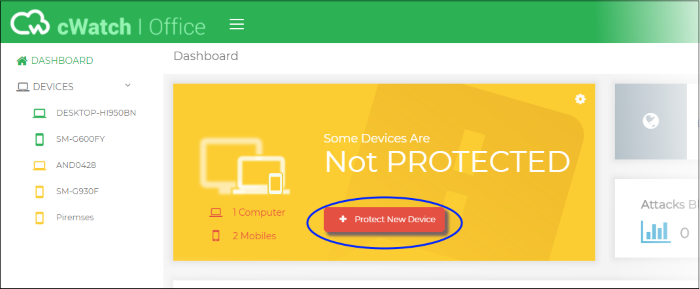
|
Note: If you are logging-in to cWatch Office for the first time, click 'Start' on the 'Welcome' page to begin the device enrollment wizard. |
The wizard will start.
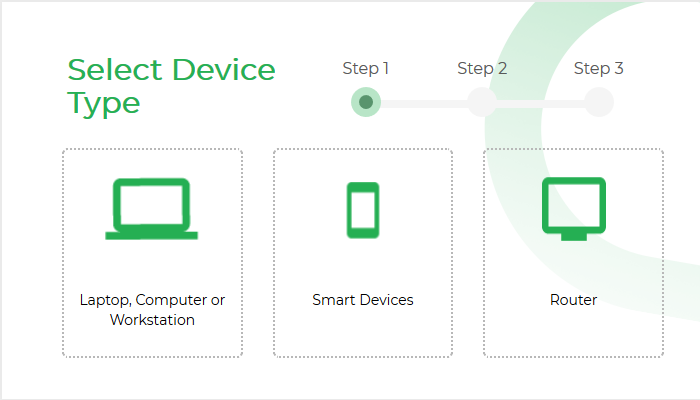
- Select the type of the device you want to enroll.
See the following sections for help with each type:



