'Tasks Launched' Logs
- Click 'More' > 'Preferences' > 'View Antivirus Events' > 'More' > 'Tasks Launched'
- Task logs show all activities run by either CCS or the user.
- Example tasks are virus database updates and virus scans. Each row shows the type of task and various other details.
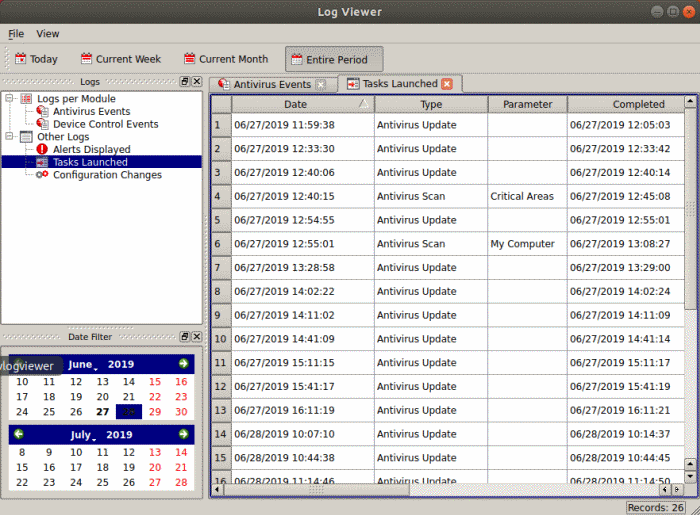
|
'Tasks Launched' Logs - Column Descriptions |
|
|---|---|
|
Column Header |
Descriptions |
|
Date |
When the task was launched. |
|
Type |
The category of the task. For example, 'Antivirus Scan' and 'Antivirus Update'. |
|
Parameter |
Name of the scan profile. For example, full scan, quick scan, custom scan. |
|
Completed |
When the task was finished. |
|
Code |
Internal CCS code for the task type. |
|
Info and Additional Info |
Details of the task. For example if the task is an antivirus scan, the 'Info' column shows the number of files scanned and the 'Additional Info' column shows the number of identified malware. |
- Right-click anywhere inside the log viewer to view further options:
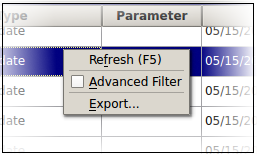
- Refresh - Adds recently created logs to the list
- Advanced Filter - Filter tasks events by various criteria, including code, completed and more
- Export... - Save the events list as an HTML file.



