Purchase Licenses
There are two ways you can sign up for cWatch EDR.
It only takes a few steps to subscribe to the EDR service:
- Select your plan and click 'Protect your Endpoints Now'
The purchase page will be displayed:
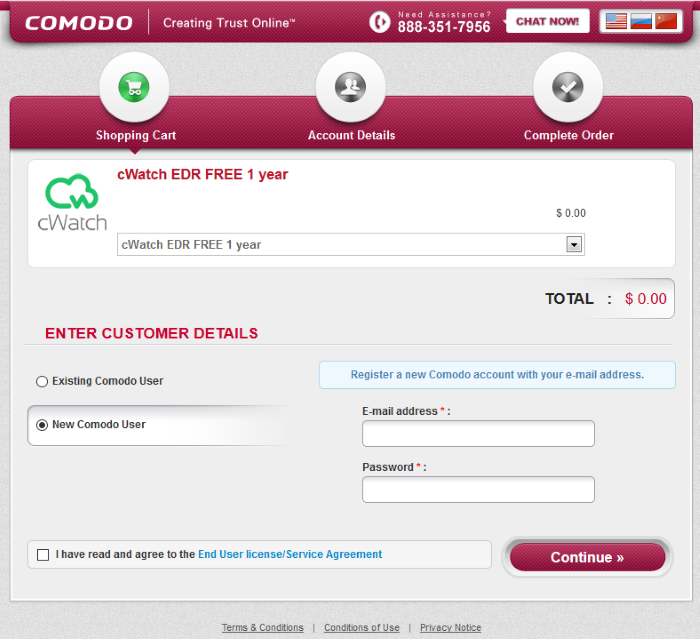
- Select a subscription plan. A free,1 year is also available. You have to provide your credit card details for a paid subscription.
If you do not have a Comodo account:
- Select 'New Comodo User'
- Enter your email address and password in the respective fields
- Provide credit card details if you select a paid subscription
- Click 'End User license / Service Agreement' link, read the EULA fully and select the check-box
- Click 'Continue'
Your order will be processed and a confirmation message will be displayed:
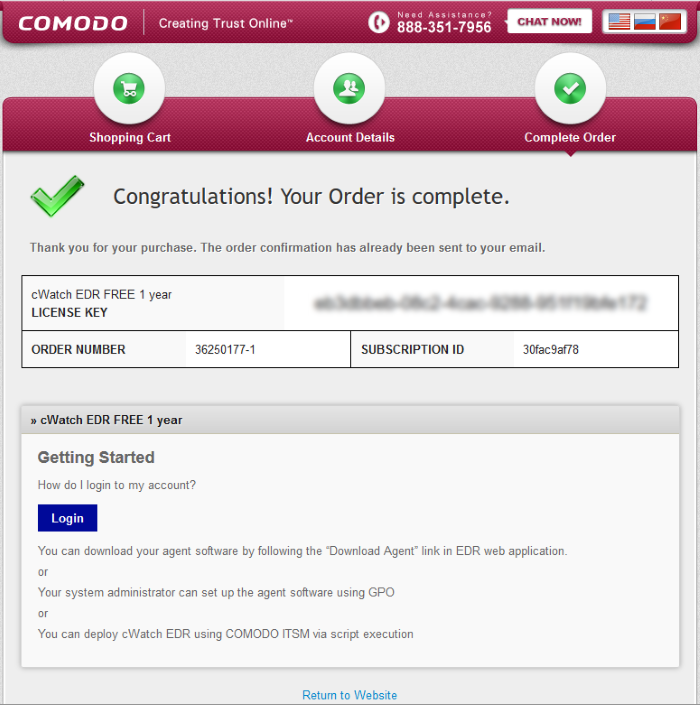
You will also receive a confirmation message to your email address. A new Comodo account (CAM) will be created for you at https://accounts.comodo.com/. You can subscribe to various Comodo products using this account. See 'Comodo Accounts Manager' help guide for more details about how to manage your account.
- Select 'Existing Comodo User' option from the purchase page
- Enter your 'Comodo Accounts Manager' (CAM) username and password in the respective fields
- Provide credit card details if you chose a paid subscription
- Click 'End User license / Service Agreement' link, read the EULA fully and select the check-box
- Click 'Continue'
Your order will be processed and a confirmation message will be displayed and a notification sent to your registered email also. Comodo EDR will be added to your subscribed products list. See 'Comodo Accounts Manager' help guide for more details about how to manage your account.
Comodo One / Comodo Dragon / ITarian customers
To subscribe for EDR via Comodo One / Comodo Dragon / ITarian portal
- Login to your Comodo One / Comodo Dragon / ITarian account
- The purchase process is same for Comodo One / Comodo Dragon and ITarian. Comodo One portal is shown below as an example.
- Click 'Store' in the top-menu
- Click 'Buy' or 'Free' on the EDR tile.
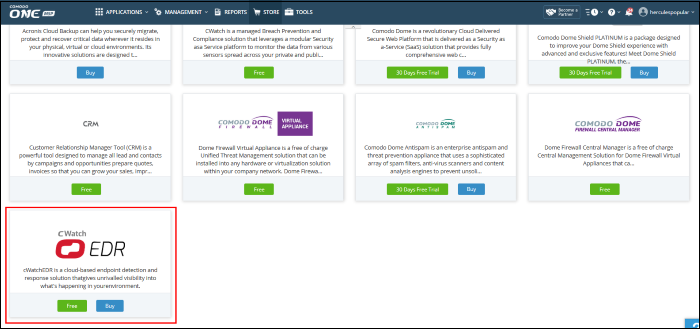
- You will be taken to the respective subscription page.
- Complete the purchase process. See https://help.comodo.com/topic-457-1-981-14357-Add-cWatch-EDR.html for more details.



