View Enrolled Endpoints
- Click 'Endpoints' on the left to view and manage all endpoints you have added to EDR
- Details
include the endpoint name, connection status, IP address, operating
system, alerts and more.
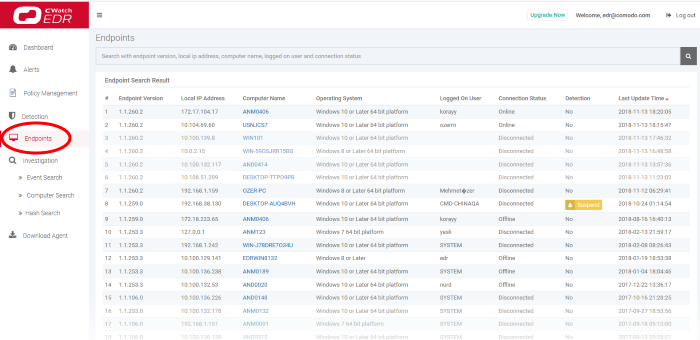
|
Endpoints - Table of Column Descriptions |
|
|---|---|
|
Column Header |
Description |
|
Endpoint Version |
The version number of the EDR agent. |
|
Local IP Address |
The internal IP address of the endpoint. |
|
Computer Name |
The endpoint label. Click this name to view events on the endpoint. See 'Computer Search' for more information. |
|
Operating System |
The endpoint's OS. |
|
Logged On User |
The user currently using the machine. |
|
Connection Status |
Whether or not the endpoint is connected to EDR. |
|
Detection |
Whether or not there have been malicious events on the endpoint.
Click 'Suspend Alarm' to remove the alert. You may want to do this if the event has been dealt with and no longer poses a concern. |
|
Last Update Time |
The most recent update sent from the endpoint agent to the EDR console. |
- Use the search box above the table to find specific items. You can filter by agent version, local IP, active user, computer name and connection status
- Clear the data to view the full list again.



