Manage Items
- Click 'Items' in the left-hand navigation to open this interface
- 'Items' are the products and services for which you will quote prices to your customers
- The items interface lets you add products to the inventory and manage them
- Each item is identified by an 'Item Code' number, name and description
- You can specify a tax rate for each item in the quote
- Items that are outdated can be archived. Archived items can be reinstated to the current list at anytime
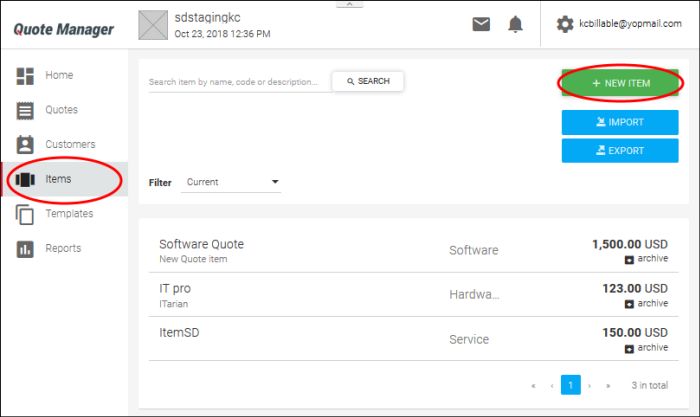
Searching
and Filtering options:
- To search for a specific item, enter the code, name or description in part or full, as search criteria in the Search field and click the magnifier icon. To remove the filter, click 'X' at the right of the search field.
- To filter the items based on their availability, choose the option from the 'Filter' drop-down. The available options are:
- Current - Displays only those items that are currently available
- Archived - Displays out-dated items, that are added to archive
- Current and Archived - Displays both currently available and archived items
Following sections explain more about:



