Add a New Customer
You can specify name, company, phone, email, billing and shipping addresses in the contact details form for a new customer.
Add a new customer
- Click 'Customers' > 'New Customer'
- This will open the 'Add new private customer' interface.
- Click '...or add a new customer' to add a company instead.
- Enter the details of the company/person you want to add:
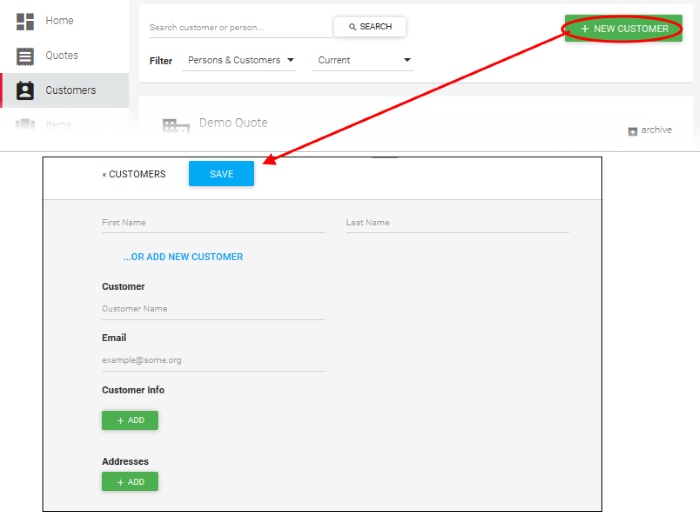
|
Add a Customer - Form Parameter |
|
|---|---|
|
Form element |
Description |
|
First Name and Last Name |
These fields are available only for person. Enter the first name and last name of the private customer. |
|
Company |
|
|
|
|
|
Customer Info |
Add fields to store additional data above the customer. For example, phone number, FAX number, website, Skype ID etc. To add a field
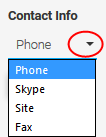
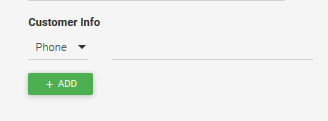
|
|
Addresses |
Enter the billing and shipment address of the customer. To add an address
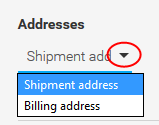
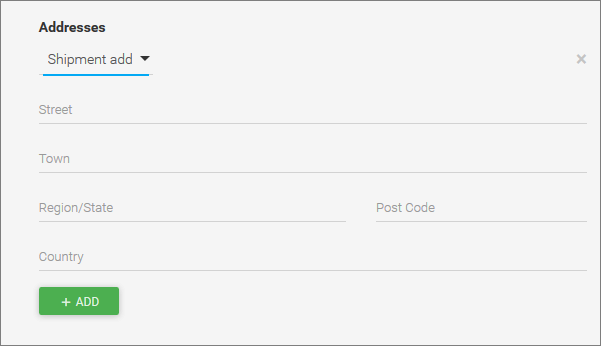
|
- Click 'SAVE' at the top to add the contact to the list.
The contact will be now available as a potential quote recipient.
- Repeat the process to add more customer.



