Add a New Item
- You can add billable products or services to Quote Manager along with their price, item code, a short description and associated tax rate.
- Once created, you can add items to a quote by entering the product name or code.
- Click 'Items' in the left menu
- Click ' + NEW ITEM'
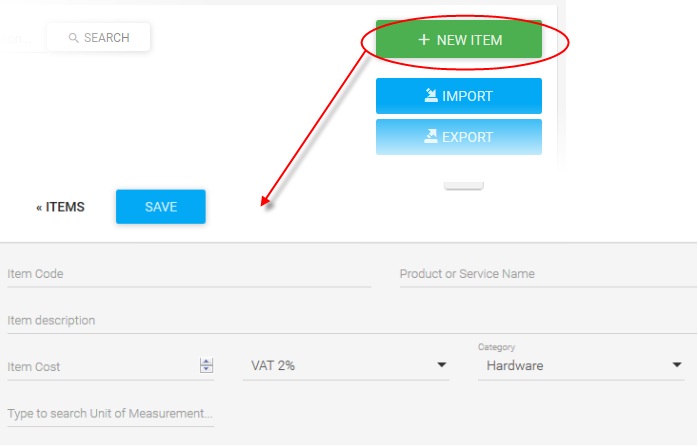
On the new item form, please enter:
- Item Code – Enter your product's unique identifier. This can be a universal product code, serial number, RFID code or any other string your company wants to use to identify individual products. The field accepts alpha-numeric characters.
- Product or Service Name - Enter a label for the product or service
- Item description – Create a short overview of the item
- Item Cost - Enter the pre-tax price of the item
- Default rate - Choose the tax rate which applies to the item. Tax rates can be specified in the settings interface. See 'Configuring Tax Rates' for more details.
- Category - Choose the product area into which your item fits. Billed items are organized according to category on your quotes. Available categories are: Software, Hardware, Service
- Type to search Unit Measurement - For example, mm, gb, ml, inches, hours, unit. This unit of measurement will be added to the database and will be available for selection when you create future items.
- Click
'Save'.
The item will be added to Quote Manager and can be included in any future quotes.
- Repeat the process to add more items.



