Archive a Quote
- Archived quotes are hidden from the list in the 'Home' and 'Quotes' interfaces. You may want to archive a quote if it is accepted, rejected or withdrawn.
- You can re-add archived quotes to the live list at anytime.
- Click 'Quotes' on the left to open the quotes interface.
- Click the 'Archive' icon at the right end of the quote:
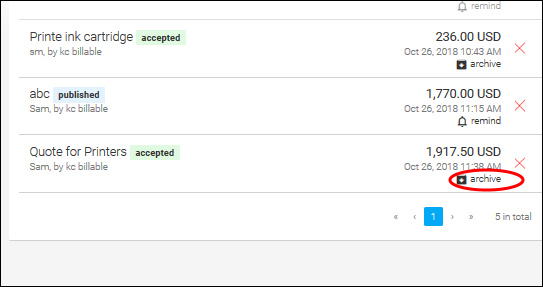
|
Note: The archive icon is only available for the quotes with the statuses 'Accepted', 'Rejected' and 'Withdrawn'. |
The quote will be moved to archive.
View the list of archived quotes
- Click 'Quotes' in the left side navigation
- Select the status filter criteria for the list of archived quotes you wish to view, from the left drop-down, beside 'Filter'
- Select 'Archived' from the right drop-down,beside 'Filter'.
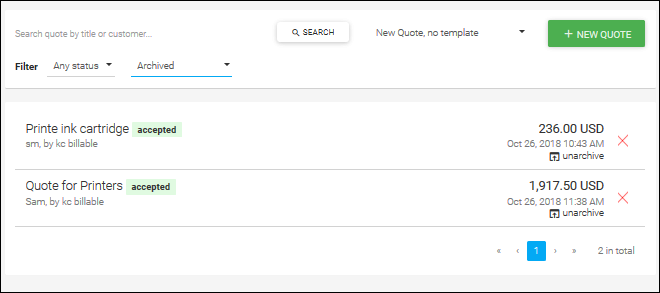
- Click the 'Unarchive' icon at the right end of the quote row, to re-add an archived quote to list of live quotes.



