Protected Objects - HIPS
- This area lets you protect specific files, folders, registry keys and COM interfaces against modification by unauthorized processes.
- Click 'Settings' on the CCS home screen to open the 'Advanced Settings' interface.
- Click 'HIPS' > 'Protected Objects' on the left:
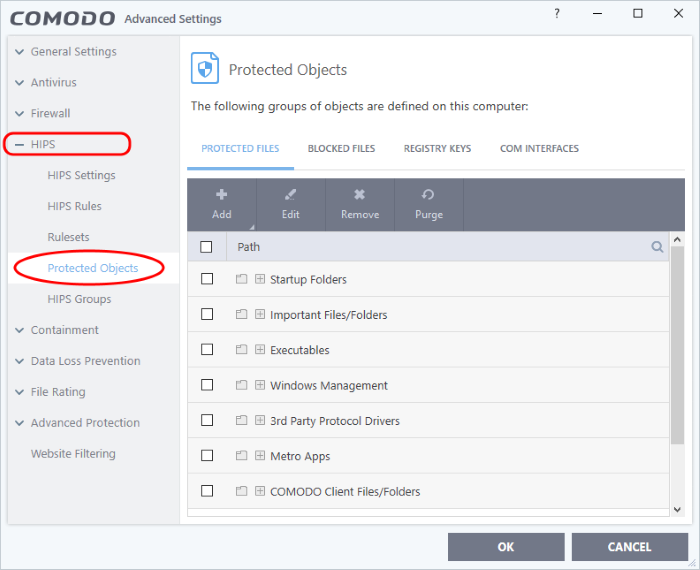
The interface has the following sub-sections:
- Protected Files - Applications and files which are protected from modification by other processes
- Blocked Files - Applications and files that are prevented from running
- Registry Keys - Registry keys that are protected from modification by other processes
- COM Interfaces - COM interfaces that are protected from modification


