Website Filtering Logs
- Click 'Logs' in the CCS menu bar
- Select 'Website Filtering Events' from the drop-down at upper-left
Website filter logs are a record of all sites blocked (or allowed) by CCS. The logs record all attempts made by users to access blocked or allowed websites.
|
Background Note:
|
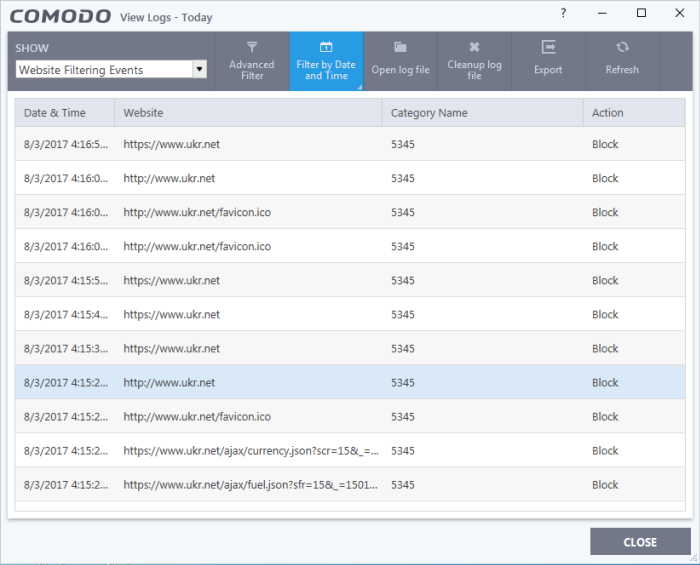
- Date & Time - When the event occurred.
- Website - The URL of the site that was blocked, or allowed.
- Category - The genre of the website. Example categories include 'Shopping sites', 'Social Media', 'Boutiques' etc. You can manage categories in 'Advanced Settings' > 'Website Filtering'.
- Action - How the filter reacted to the connection attempt. For example, whether the attempt was allowed, blocked or an alert shown to the user.
- Export - Save the logs as a HTML file. You can also right-click inside the log viewer and choose 'Export'.
- Open log file - Browse to and view a saved log file.
- Cleanup log file - Delete the selected event log.
- Refresh - Reload the current list and show the latest logs.
Click any column header to sort the entries in ascending descending order.


