Device Control Logs
- Click 'Logs' in the CCS menu bar
- Select 'Device Control Events' from the 'Show' drop-down
Device control logs record events related to external devices. External devices include USB, optical, and storage drives plugged into your computer.
Events logged include:
- Files copied, deleted and moved
- Device enabled/disabled ('Log detected devices' must be enabled)
See 'Advanced Settings > Device Control Settings' for more help to configure device control.
- FYI - Admins can also configure device control in an Endpoint Manager profile. For example, if you want to allow unfettered access to certain devices you can (i) disable device control entirely (ii) remove the device class from the list of controlled types, or (iii) add specific devices to exclusions.
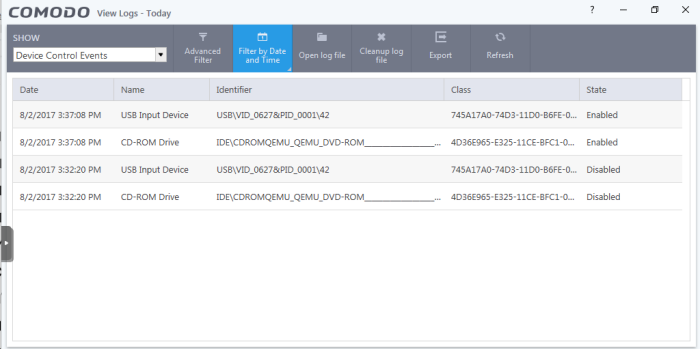
- Date – When the event occurred.
- Name - The type of device associated with the event.
- Identifier – The identification string of the device.
- Class – The GUID (Globally Unique Identifier) string of the category of the device as defined by the Windows operating system.
- State – Whether the device was allowed or blocked.
- Export - Save the logs as a HTML file. You can also right-click inside the log viewer and choose 'Export'.
- Open log file - Browse to and view a saved log file.
- Cleanup log file - Delete the selected event log.
- Refresh - Reload the current list and show the latest logs.


