Manage your CAM Account
- You will have received your Comodo Accounts Manager (CAM) account details after signing up as a partner / reseller with Comodo.
- The CAM interface lets you purchase licenses, track customer activity, deposit funds and more.
- Login to your CAM account at https://accounts.comodo.com/login.
- Use the same UN/PW as your cWatch account.
- Click 'Services > 'Reseller Portal' (top-left):
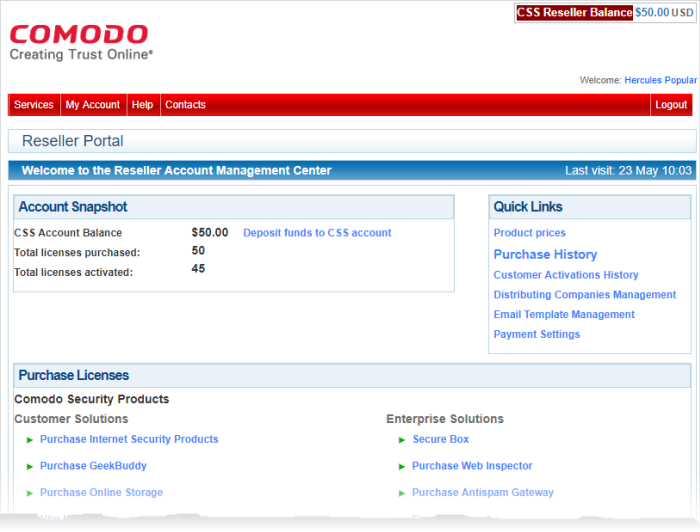
The reseller portal allows you to...
- View your CSS account balance
- Deposit funds into your CSS account
- View total licenses purchased and activated
- Purchase other Comodo products
...and more.
Visit https://help.comodo.com/topic-211-1-725-8860-The-Reseller-Portal.html for detailed information about how to manage your CAM account.



