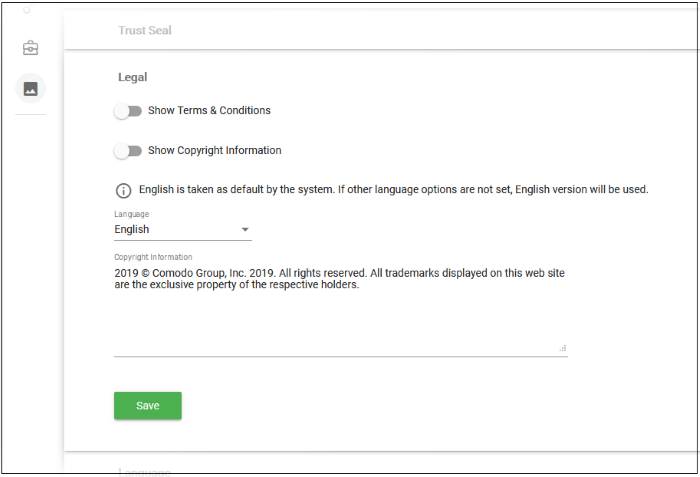Xcitium SIEM
cWatch Web Security - Partner Portal Guide
English
Configure Legal Information
- Click the 'Profile' icon at top-right then choose 'Settings'
- Select the appearance icon
 in the left menu
in the left menu
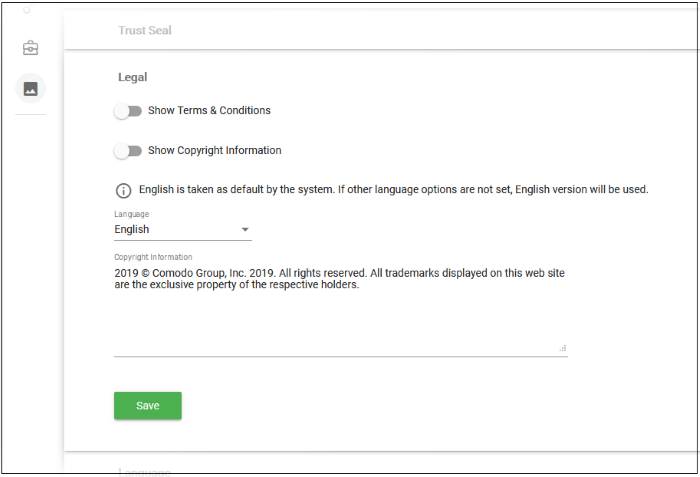
- Show Terms & Conditions - Adds a link to the cWatch terms and conditions to the bottom of your customer portal.
- Show Copyright Information - Adds copyright / trademark notices to the bottom of your customer portal. By default, this shows Comodo Group copyrights. You can customize the information as required.
- Language - Select the language of the copyright information.
- Customize copyright information - Enter your custom copyright texts here, if required.
- Click 'Save' to apply your preferences.
 in the left menu
in the left menu