Configure Online Chat
You can show cWatch branded support chat or your own branded chat in the customer interface. No support is shown if none are enabled.
- Click the 'Profile' icon at top-right then choose 'Settings'
- Select
the appearance icon
 in the left menu
in the left menu
- Click the 'Online Chat' stripe:
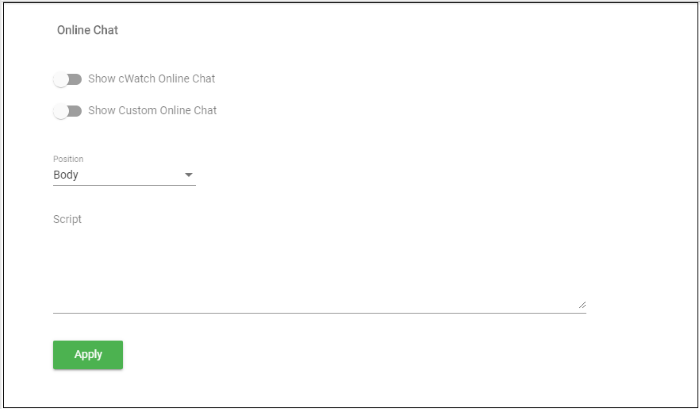
- Show cWatch Online Chat - Your customers can access the default cWatch online chat window. Support is provided by the cWatch team.
- Show Custom Online Chat - Your customers can access support chat provided by your team. Enable this and select the position where the chat window should be shown. Paste your chat code in the 'Script' area. Contact your cWatch account manager if you need more help with this.
- Click 'Apply' to save your settings.



