Edit a Sub-Reseller Profile
You can edit the details of a sub-reseller and reset their password, if required.
- Click the 'Profile' icon at top-right and choose 'Sub-Resellers'
- Hover
your mouse over a sub-reseller to reveal the control buttons in the
'Action' column and click the pencil button
 .
.
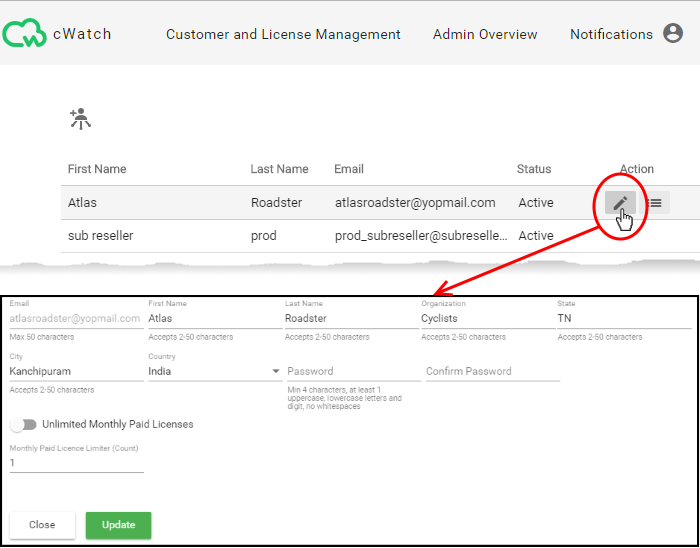
- The interface is similar to 'Add Sub-Reseller' interface
- Edit the details as required. See Add a Sub-Reseller for more details on the fields and options
- Note – You cannot change the email address associated with the sub-reseller account
- Click 'Update' for your changes to take effect.



