Add and Manage Sub-Resellers
- Click the 'Profile' icon at top-right and choose 'Sub-Resellers'
- Sub-resellers can login to their own partner portal, add their own customers, distribute licenses from your account and manage protection on customer sites
- The cost of licenses sold by your sub-reseller is deducted from your account by Comodo. It is your responsibility to charge and collect fees from your sub-resellers
- You can set a limit for the number for the number of paid licenses that can be distributed by a sub-reseller
- Sub-resellers cannot add new administrators for their account
- Sub-resellers cannot white-label their customer portal
- They can set custom purchase links for SSL certificates and cWatch licenses
- They can configure email templates for account activation emails, license distribution mails, malware notifications and more
- The default Comodo templates are used if they do no design a custom template
- Sub-resellers cannot add their own resellers (tier 3 - resellers)
Open the 'Sub-Reseller' interface
- Click the 'Profile' icon at top-right and choose 'Sub-Resellers'
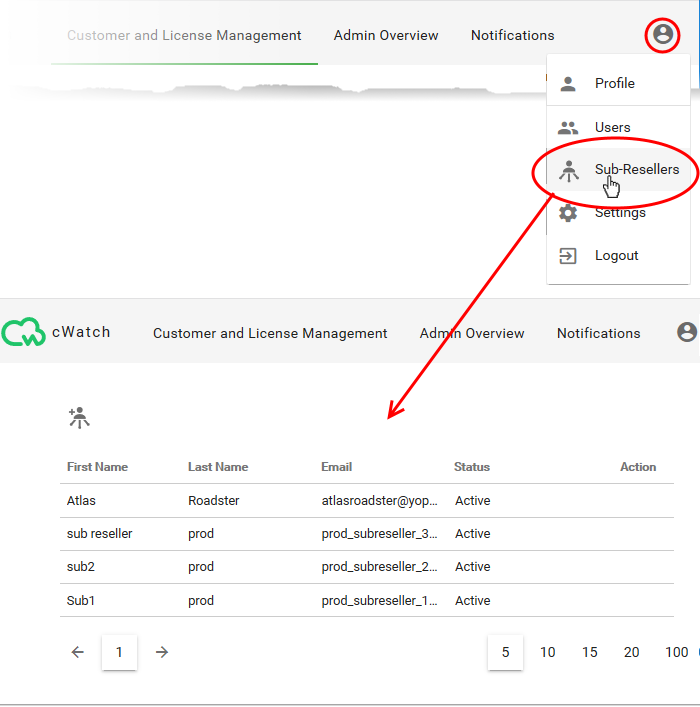
|
Sub - Resellers – Columns and Controls |
|
|---|---|
|
Column Header |
Description |
|
First Name and Last Name |
The full name of the sub-reseller. |
|
|
Contact address of the sub-reseller. |
|
Status |
Whether the reseller account is active or not. |
| Actions |
The controls allow you to:
|
The following sections explain how to:



