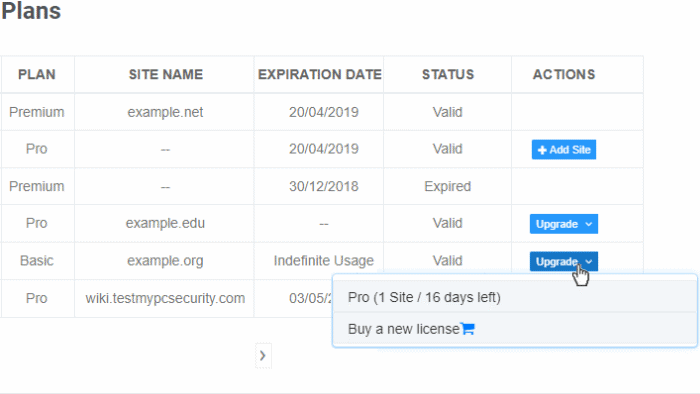Set License Upgrade/Renewal Links
By default , your customers are taken to a Comodo branded purchasepage when they buy, upgrade or renew their license.
You can change the ordering link so it takes them to your ownpurchasing page instead.
You can set different purchase pages for different productsand different languages.
|
FYI:
|
Set license purchase links
- Click the 'Profile' icon at top-right and choose 'Settings'
- Click the briefcase icon
 in the left-menu
in the left-menu
Or
- Click the menu button at top-right and select 'Sell & Upsell'
- Click the 'Click to Buy Links' stripe (f it is not already open):
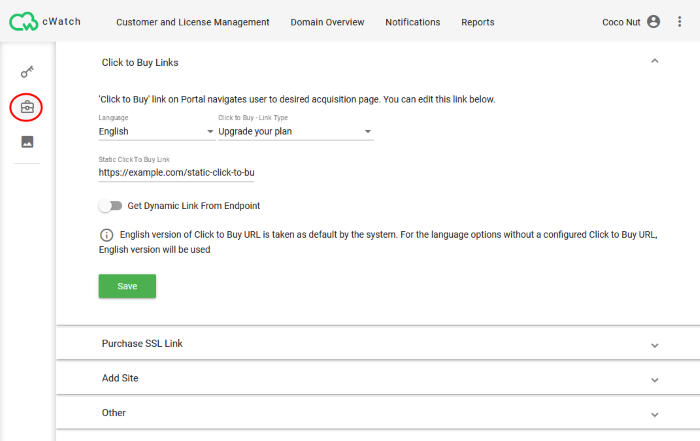
- Select the language of the
link's audience . The link will be provided to customers who have chosen this language as their cWatch portal language.
Click to Buy - Link Type - Select the license type for which youwant to set the purchase link. The options are:
- Upgrade your plan - Link to a page which shows your various product offerings and their prices. Example: https://cwatch.comodo.com/plans-and-pricing.php
- Upgrade to Pro - Link to your purchase page for Pro licenses.
- Upgrade to Premium - Link to your purchase page for Premium licenses.
- Renew - Link to the page where customers can extend the duration of their license for another year.
- Buy Website Backup - Link to a page which shows your various backup offerings and their prices.
- Upgrade Website Backup - Link to your purchase page for cWatch backup licenses
- Static Click to Buy link - The URL of the page you want customers to hit
when they click the link you selected above. This can be an order form or a product selection page.
- Get Dynamic Link From Endpoint –
Send customers to different purchase pages depending on theirlicense type .
- When your customer clicks the purchase link, cWatch contacts your portal and informs it of the customer's license information.
- The parameters it sends are: user-email, domain and license key.
- Based on this information, your portal can tell cWatch to send the customer to a specific purchase page.
- This, for example, lets you send all customers on higher plans to a buy-page which only sells higher plans.
- Note - this feature requires API integration. Contact your Comodo account manager for assistance with this.
Repeat the process to set the purchase page link for all license types.
Repeat the process to set purchase page links for other languagesas required .
- Click 'Save' for your settings to take effect.
|
Tip: Set the same static link for all |