Set SSL Certificate Purchase Link
- Your customers can purchase an SSL certificate for their site from your customer portal
- This purchase link is located in 'Website' > 'SSL'
- The default link takes your customers to https://ssl.comodo.com/, a website operated by Sectigo certificate authority.
- You can change this link to a different SSL purchase page if required.
Set SSL certificate purchase link
- Click the 'Profile' icon at top-right and choose 'Settings'
- Click
the briefcase icon
 in the left-menu
in the left-menu
Or
- Click the menu button at top-right and select 'Sell & Upsell'
- Click the 'Purchase SSL link' stripe
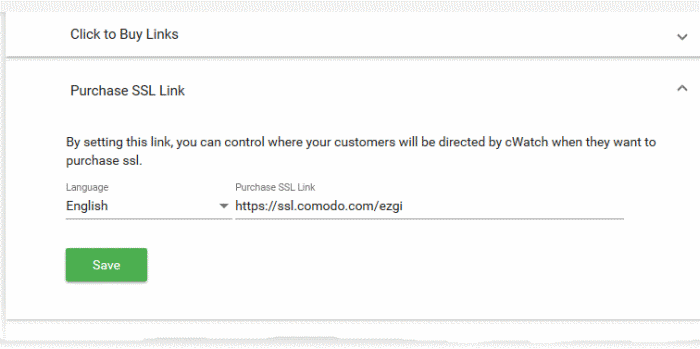
- Select the language of the link's audience.The link will only be provided to customers who have set this language as their cWatch portal language.
- Enter the URL of the purchase page to which you want to send the customer.
- Repeat the process to add purchase links for other languages, if required.
- Click 'Save' for your settings to take effect.



