Configure Brand Logos
- Click the 'Profile' icon at top-right and choose 'Settings'
- Select the appearance icon
 on the left menu
on the left menu
- Click the 'Brand Logos' stripe (if not open already)
- You can upload images for:
- Favicon – The small image shown on the left of the browser tab
- Big Logo and Small Logo - Shown on the top-right of all pages. The logo shown depends on the width of the browser window.
Change a logo image
- Click the 'Profile' icon at top-right and choose 'Settings'
- Select the appearance icon
 in the left menu
in the left menu
OR
- Click the menu button at top-right and select 'Appearance'
- Click the 'Brand Logos' stripe (if not open already)
- Click 'Upload Image' under the type of image you want to upload
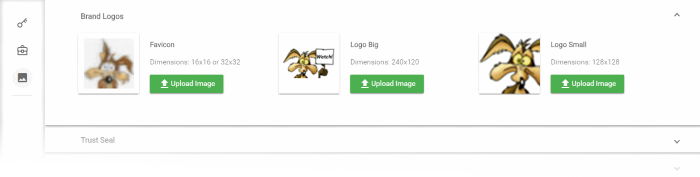
- Click ‘Choose Image’ then browse to your image file
- The accepted file formats = .jpg, .png, and .gif
- Maximum file size = 500 KB
- Acceptable image sizes are:
- Favicon – 16 x 16 or 32 x 32 pixels
- Logo Big – 240 x 120 pixels
- Logo Small – 128 x 128 pixels
- A preview is shown as follows:
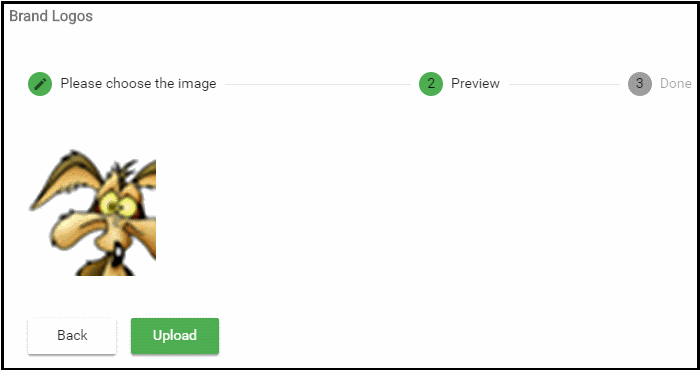
- Click 'Upload' to save your image.
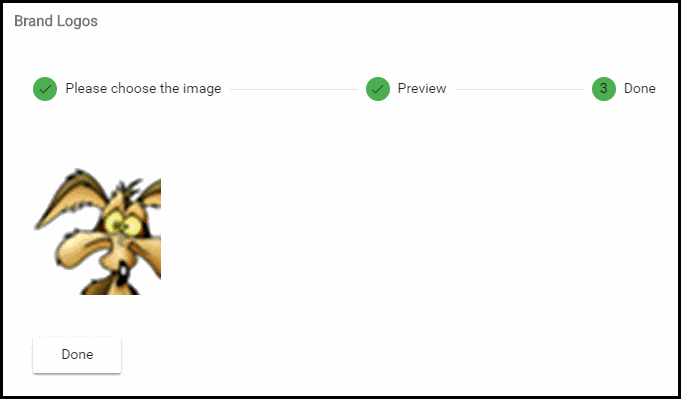
- Click ‘Done’
Repeat the process to change other images.



