Edit Customers
You can edit the name, address and location of a customer. You can also remove customers if required.
Edit a customer's details
- Login to your Comodo One / Comodo Dragon / ITarian MSP account
- Click 'Management' > 'Customers'
- Select the customer and click 'Edit' at the top
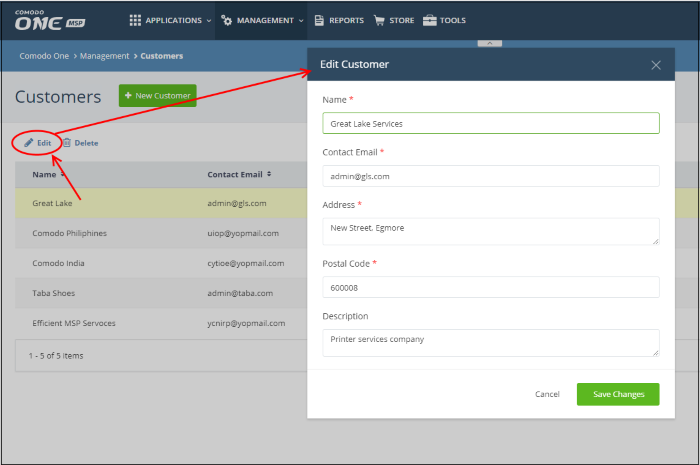
- Update the 'Edit Customer' form and click 'Save Changes'
- Click 'OK' in the confirmation dialog.
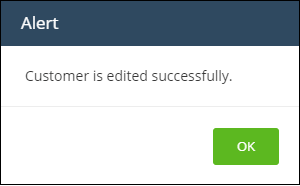
The changes done here will be updated in the cWatch interface also.
To delete a customer
- Login to your Comodo One / Comodo Dragon / ITarian MSP account
- Click 'Management' > 'Customers'
- Select the customer and click 'Delete' at the top
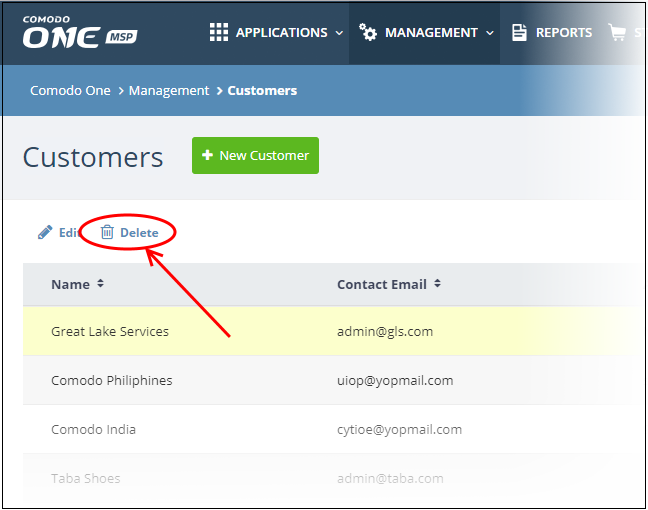
- Click 'Delete' in the confirmation dialog:
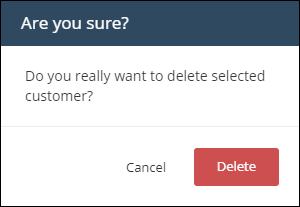
If a customer is removed, all the
hard and soft assets added for the customer will also be removed and
the customers networks will not be monitored.



