Purchase a License
To purchase a license:
-
There are three ways you can subscribe for cWatch – via a Comodo One account, Comodo Dragon and via an ITarian account
- Click here to learn how to subscribe for a Comodo One account
- Click here to learn how to subscribe for a Comodo Dragon account.
- Click here to learn how to subscribe for an ITarian account
- Login to your Comodo One / Comodo Dragon / ITarian account
- Click 'Store' on the menu bar
- Click the cWatch tile to see product details and pricing:
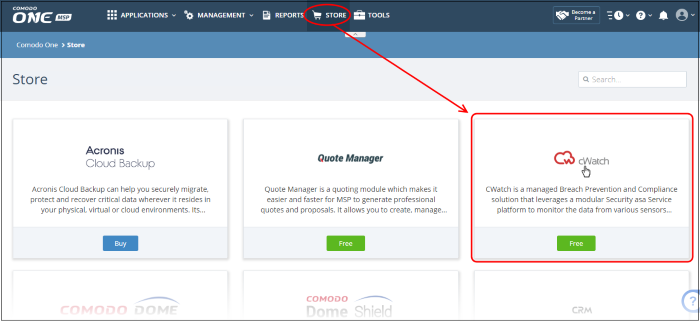
- Click the 'Free' button to open the purchase page:
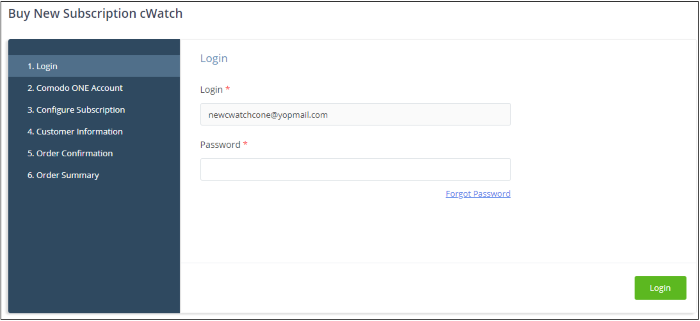
- Enter your C1 account password and click 'Login'
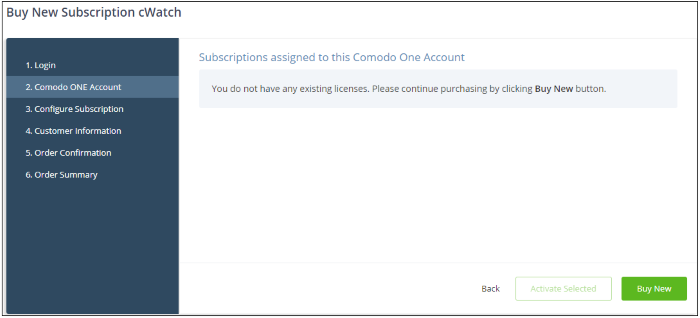
- Click 'Buy New'
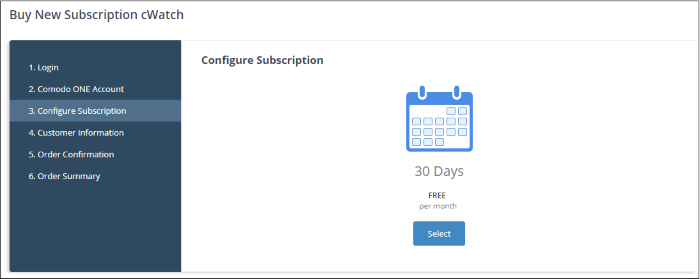
- Click 'Select'
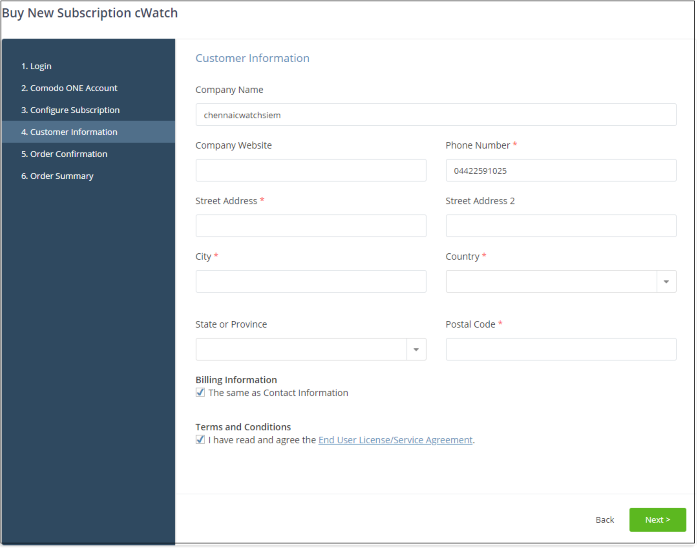
- Your company name is auto-filled. Edit it if required and provide website and company address details
- Read and agree to the end-user license/service agreement
- Click 'Next' to proceed to order confirmation
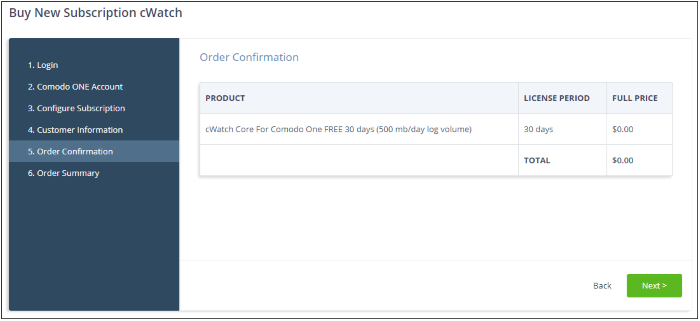
- Click 'Next' to submit your order. The order summary page is shown afterwards:
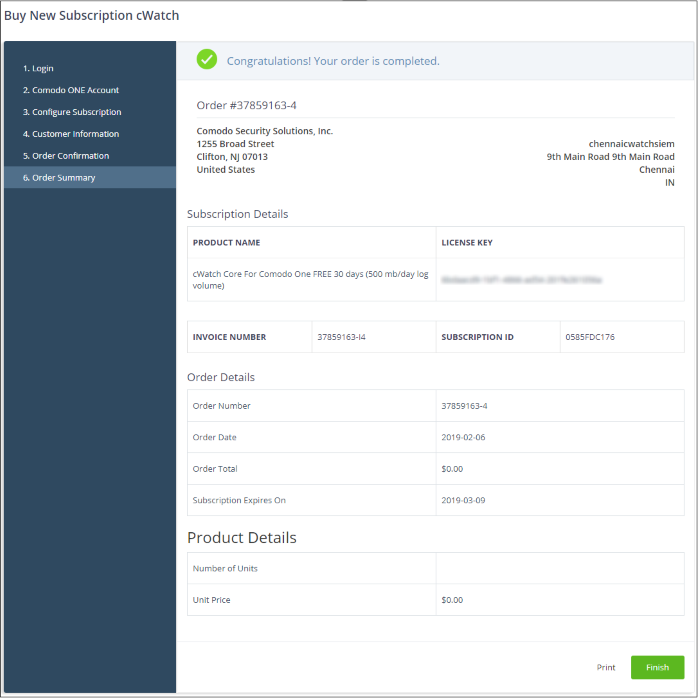
- Click 'Finish'
After the purchase is complete, cWatch will appear in the 'Applications' interface.



