Add a Sub-Reseller
- Click the 'Profile' icon at top-right and choose 'Sub-Resellers'
- Click
the 'Add Sub-Reseller' icon

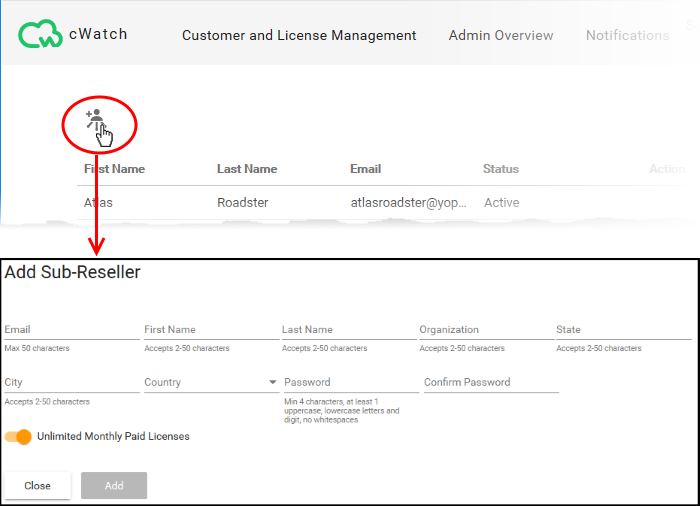
- Enter the sub-reseller's email address, name, organization, country, state and city
- Enter a password for the sub-reseller account in the partner portal and re-enter it for confirmation. You should intimate this password to your sub-reseller through any out-of-band communication method
- Unlimited Monthly Paid Licenses - Set the maximum paid licenses that the reseller can distribute.
- Enabled – There is no limit to the number of licenses your reseller can distribute.
- Disabled – Specify the max. amount of licenses that your reseller is allowed to sell.
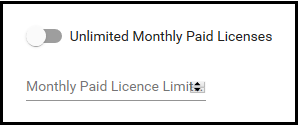
- Click
'Add' to save the sub-reseller
The sub-reseller can now login to the cWatch with their email address and the password set by you. They can add their own customers, distribute licenses, add/configure customer websites and more.



