Customize License Names
You can change the name of cWatch licenses as required. Once changed, the new license names are those presented to your customers for purchase.
- Click the 'Profile' icon at top-right then choose 'Settings'
- Select
the appearance icon
 in the left menu
in the left menu
- Click the 'License Names' stripe:
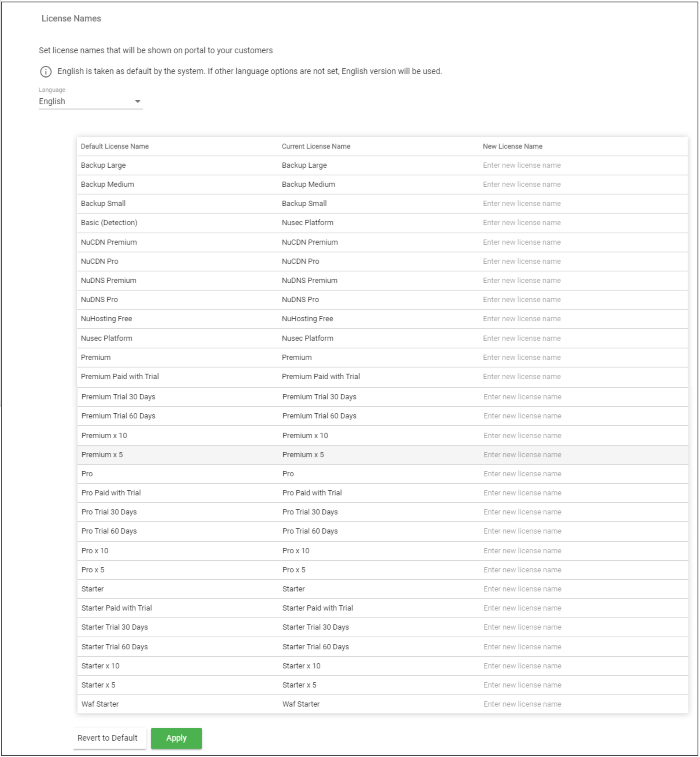
- Language - Select in which language the license should be shown. Default is English.
- Default License Name - The standard, original name of the license.
- Current License Name - Shows any custom name for the license. If no custom name was created, then this column will also show the default name.
- New License Name - Type your new name for the license then click the ‘Apply’ button at the bottom. The new name is then shown in the 'Current License Name' column.
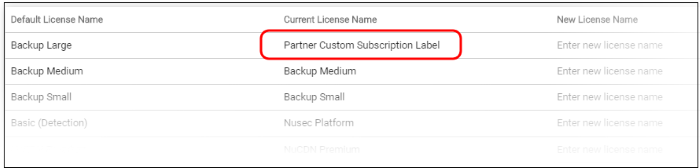
- Revert to Default - All custom license names are restored to original cWatch license names.



