The CSEG User Console
The user console of Comodo Secure Email Gateway MSP (CSEG) allows you to manage your incoming mails and account settings.
- The CSEG web interface is divided into three main areas - Incoming, Outgoing and Account Management. These can be accessed in the menu on the left.
- Each area has several sub-sections. The exact number of features available to you depends on the permissions set by your administrator.
The image below shows the user
interface after logging in.
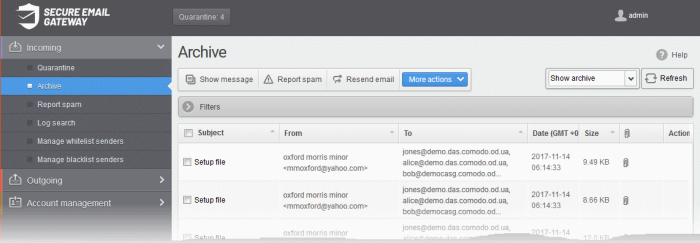
Main Functional Areas
- Incoming - In this area, a user can manage his/her quarantined mails, perform log search of incoming mails, report spam, manage whitelist and blacklist senders. See the Incoming section for more details.
- Outgoing - In this area, a user can perform log search of outgoing mails. See the Outgoing section for more details.
- Account Management - In this interface,
a user can change his/her CSEG login password and choose to add or
remove in Recipient Whitelist and managing subscription to
periodical quarantine summary reports. See the Account
Management section for more
details.



