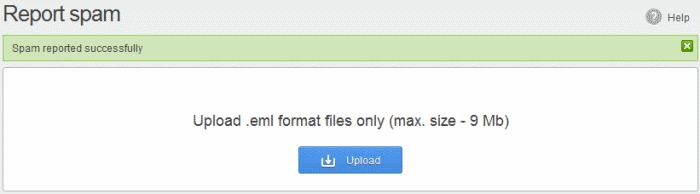Report Spam
The 'Report
Spam' feature allows you to upload and submit suspected junk emails
that have got through our spam filters. Comodo will analyze reported
mails and, if we confirm them as spam, will update our filters to
quarantine similar mails in future. CSEG accepts a range of different
mail formats including .eml and .msg.
Users can also report spam by sending it to spam@antispamgateway.comodo.com. Add the spam email as an attachment in .eml or .msg format.
|
Note: The administrator of your email account should have enabled this feature for you. If enabled, the 'Report spam' sub-tab will be available on the left under the 'Incoming' tab. |
Report a spam mail
- Click 'Incoming' on the left then choose 'Report spam'
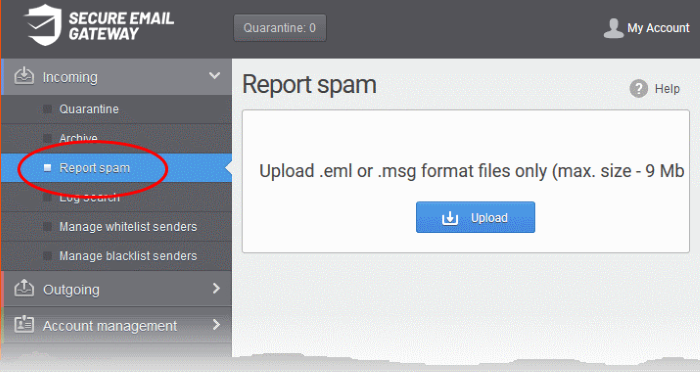
The 'Report Spam' interface opens:
- Click the 'Upload' button.
- Navigate to the location where the suspected email(s) is/are stored on your system. Select the mail that you want to report as spam and click 'Open'. The maximum size of the file that can be uploaded is 9 MB.
Note: The files
should be email format (with .eml extension) and its size should not
exceed 9 MB. The following error message will be displayed if any of
the above is not complied with.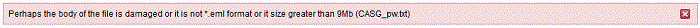 |
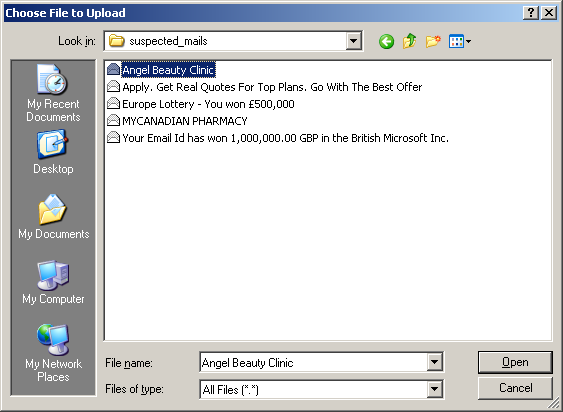
The mail is processed for uploading and success message is shown after the process is completed.