Scanner Settings
Click
'Antivirus' > 'Scanner Settings'
The settings area lets you
configure real-time scans, manual scans, scheduled scans and
exclusions.
- The settings you implement here will apply to all future scans of that type.
- Items added to 'Exclusions' are omitted from all types of scan
- Note: Managed endpoints – scanner settings should be configured in a Xcitium Enterprise profile.
Open scanner settings
- Open Xcitium Client Security
- Click the 'Antivirus' tab
- Click 'Scanner
Settings'
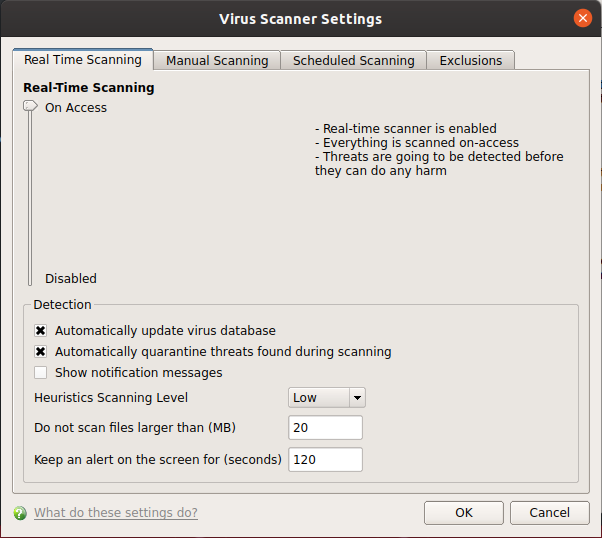
Antivirus settings are broken down into the following areas:
- Real Time Scan - Configure the 'always-on' virus monitor
- Manual Scan - Configure on-demand scans
- Scheduled Scan - Configure a scan schedule
- Exclusions - View and manage items which will be skipped by virus scans.


