Antivirus Logs
- Click 'More' > 'Preferences' > 'View Antivirus Events' > 'More' > 'Antivirus Events'
- Antivirus logs contain statistics on all discovered threats
- This
includes the time of the event, the malware name, and
the action taken on the threat.
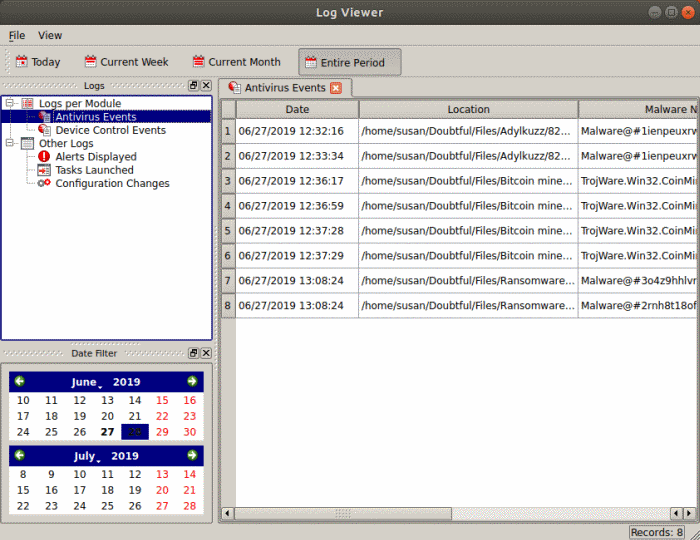
|
Antivirus Events - Column Descriptions |
|
|---|---|
|
Column Header |
Descriptions |
|
Date |
When the malware was detected and the action taken against it. |
|
Location |
Path where the file was detected. |
|
Malware Name |
The type of the malware and its identifier. |
|
Action |
How XCS attempted to deal with the file. |
|
Status |
Whether the action was a successful. |
|
Alert |
Click 'Related Alert' to view details of the alert shown at the time of the event. You'll also see the user's response. See 'Alerts Displayed' Logs for more details. |
- Right-click
anywhere inside the log viewer to view further options:
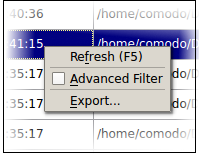
- Refresh - Adds recently created logs to the list.
- Advanced Filter - Filter AV events by various criteria, including action, type and more.
- Export... - Save the events list as an HTML file.


